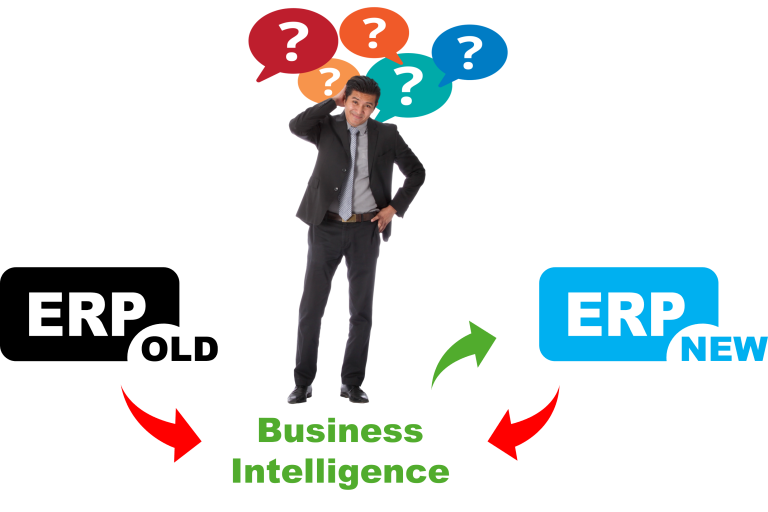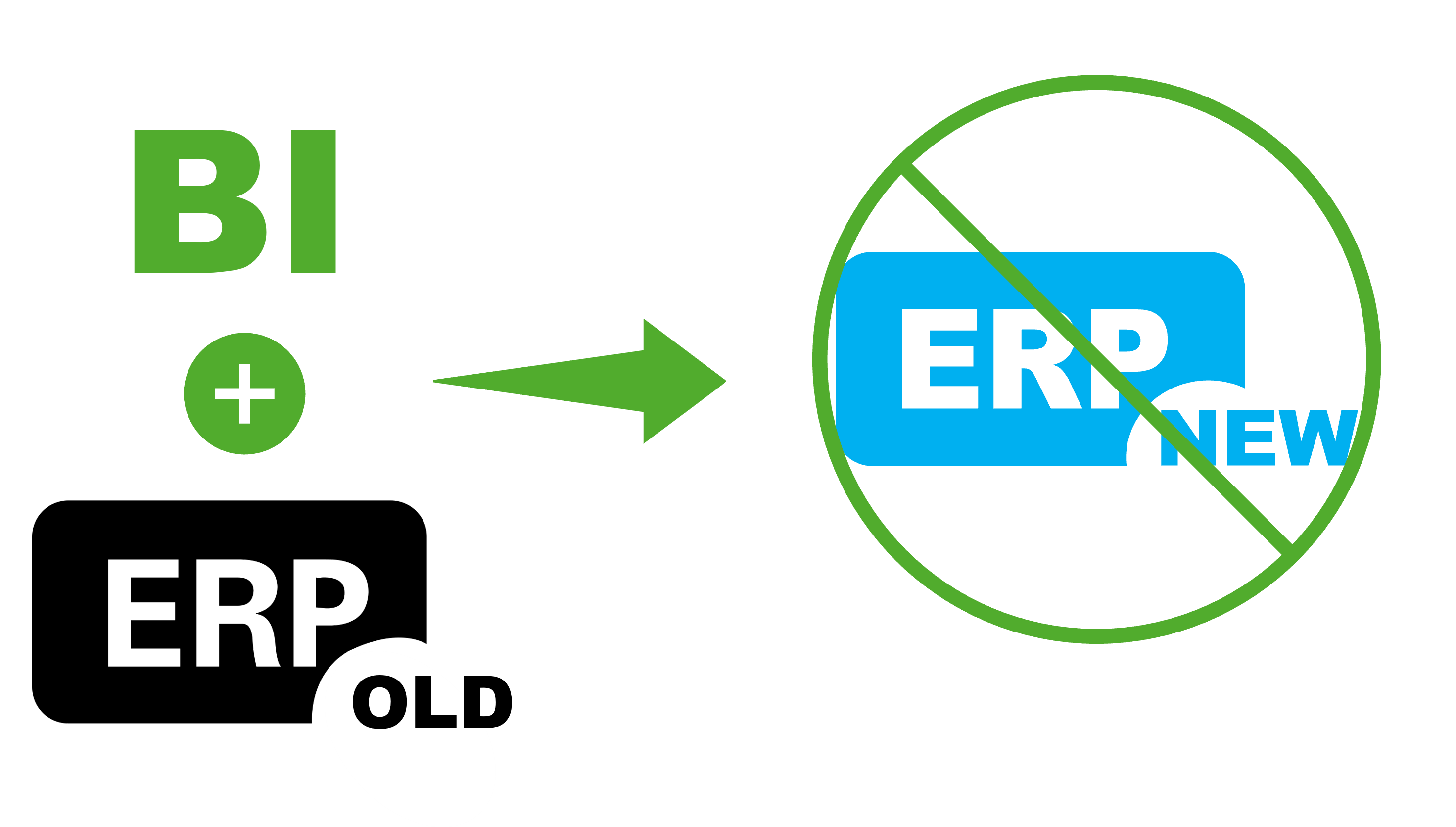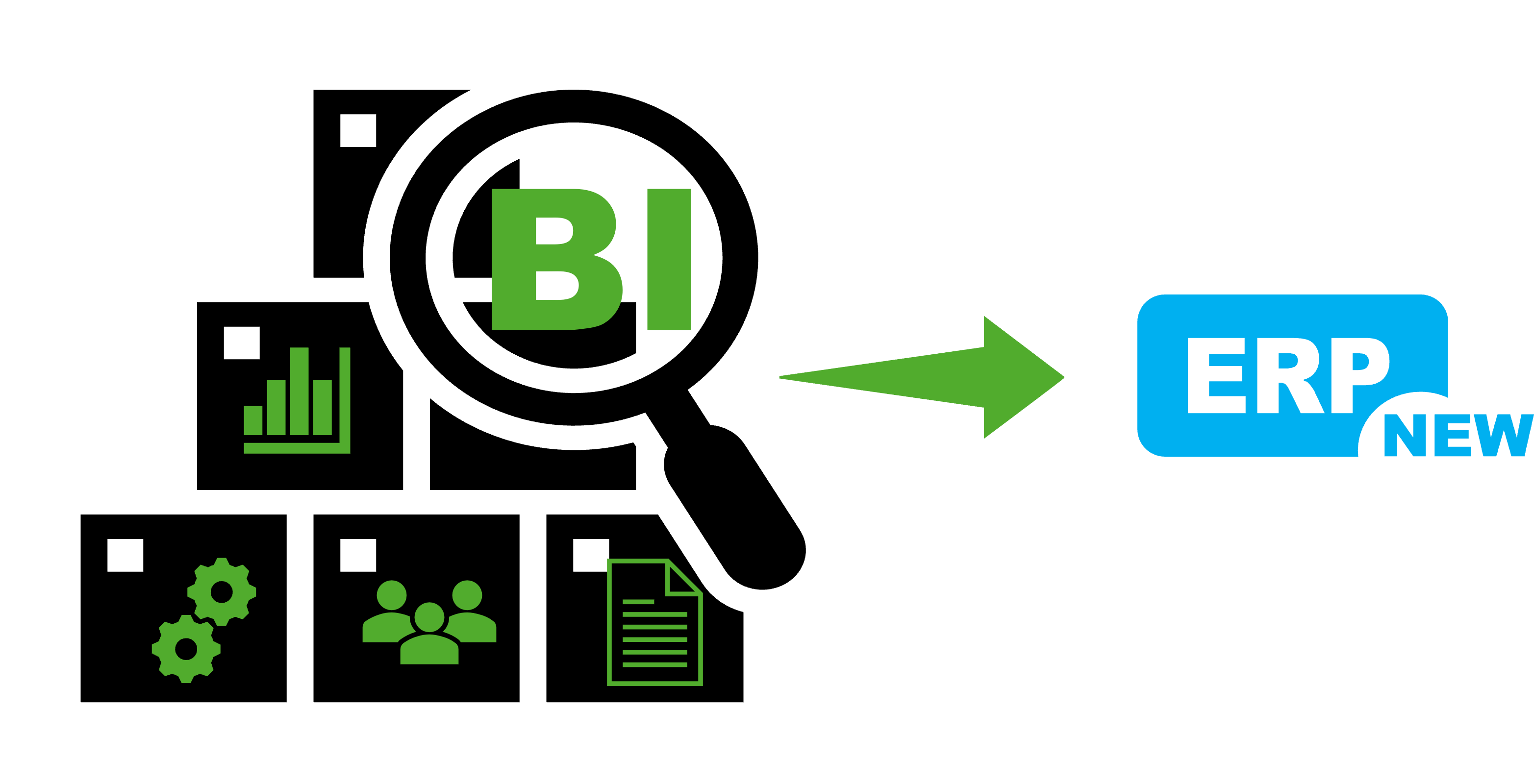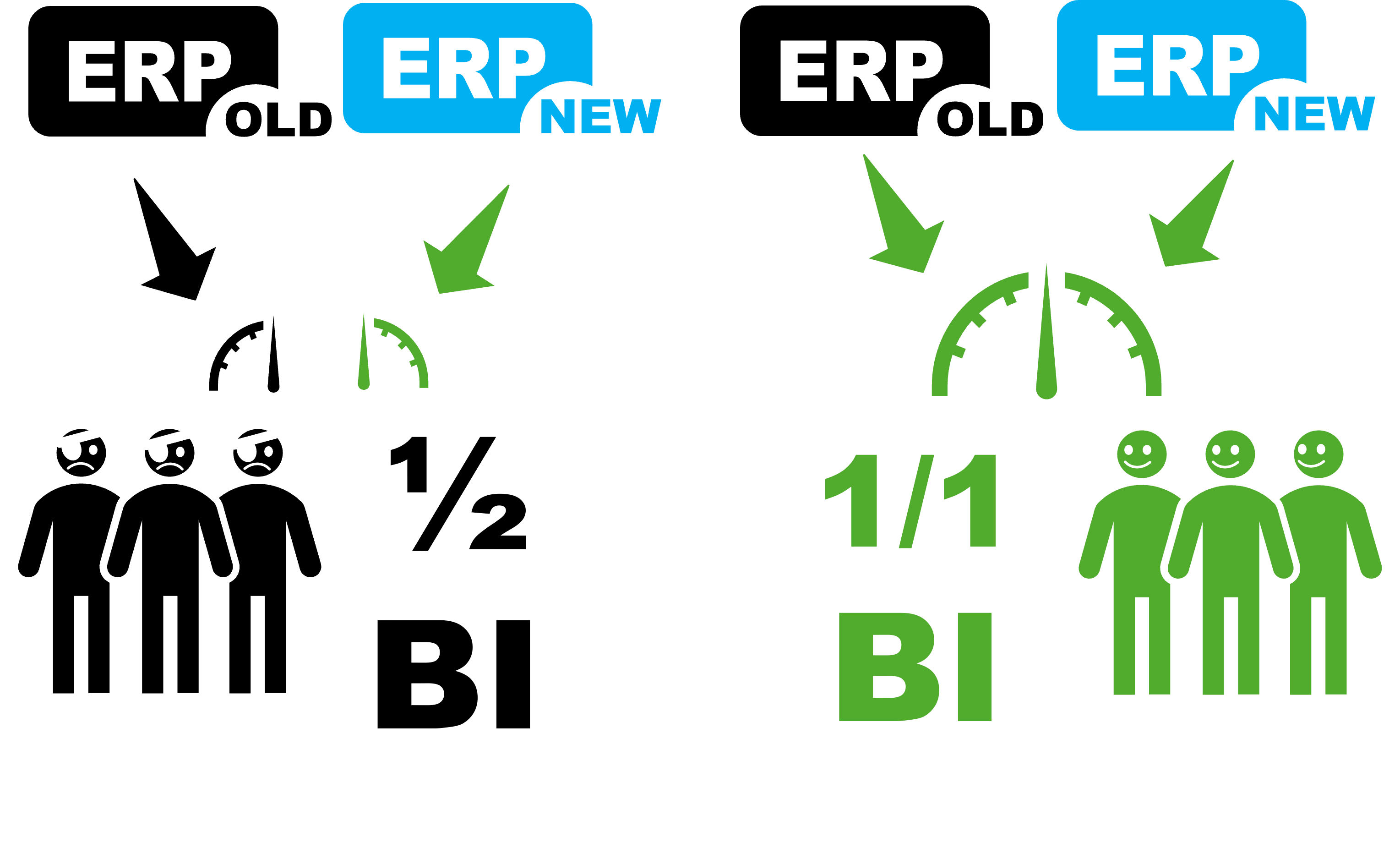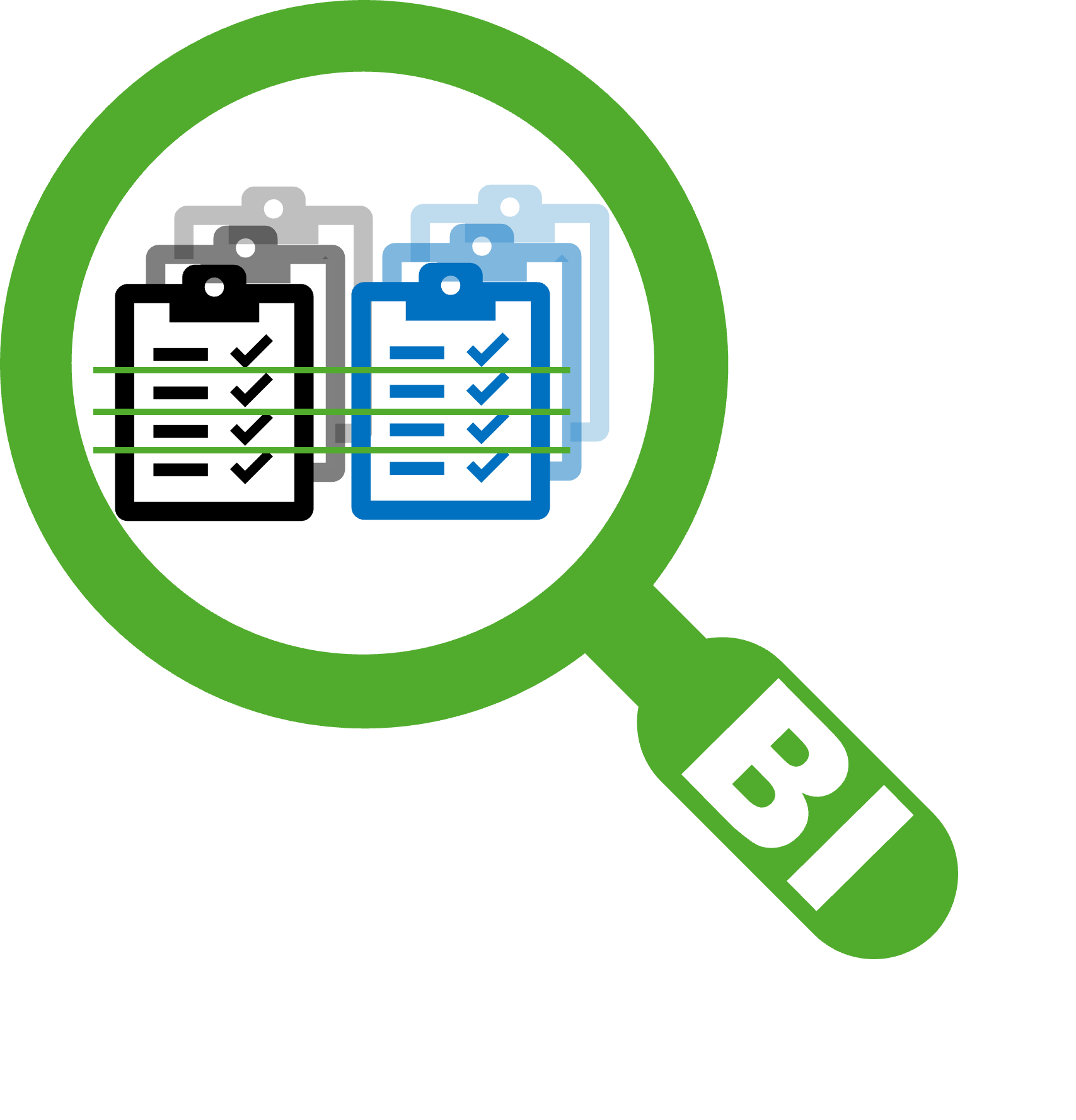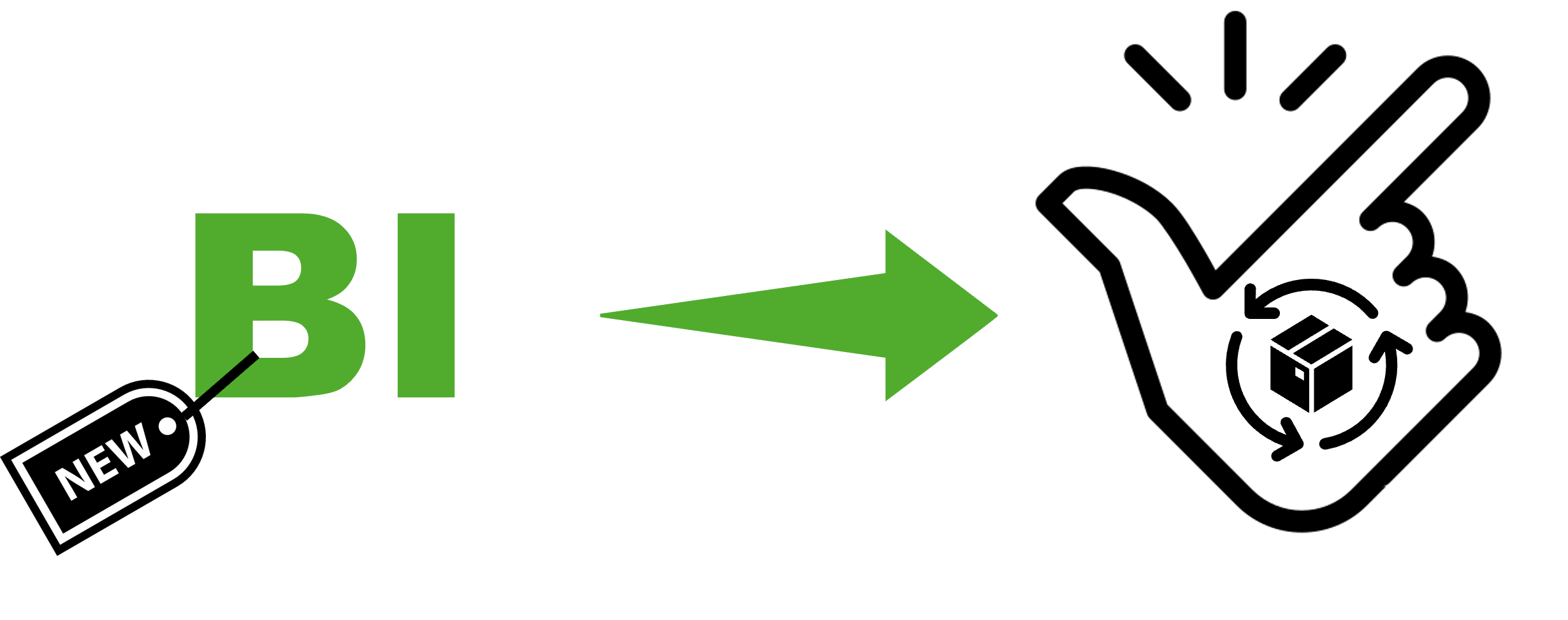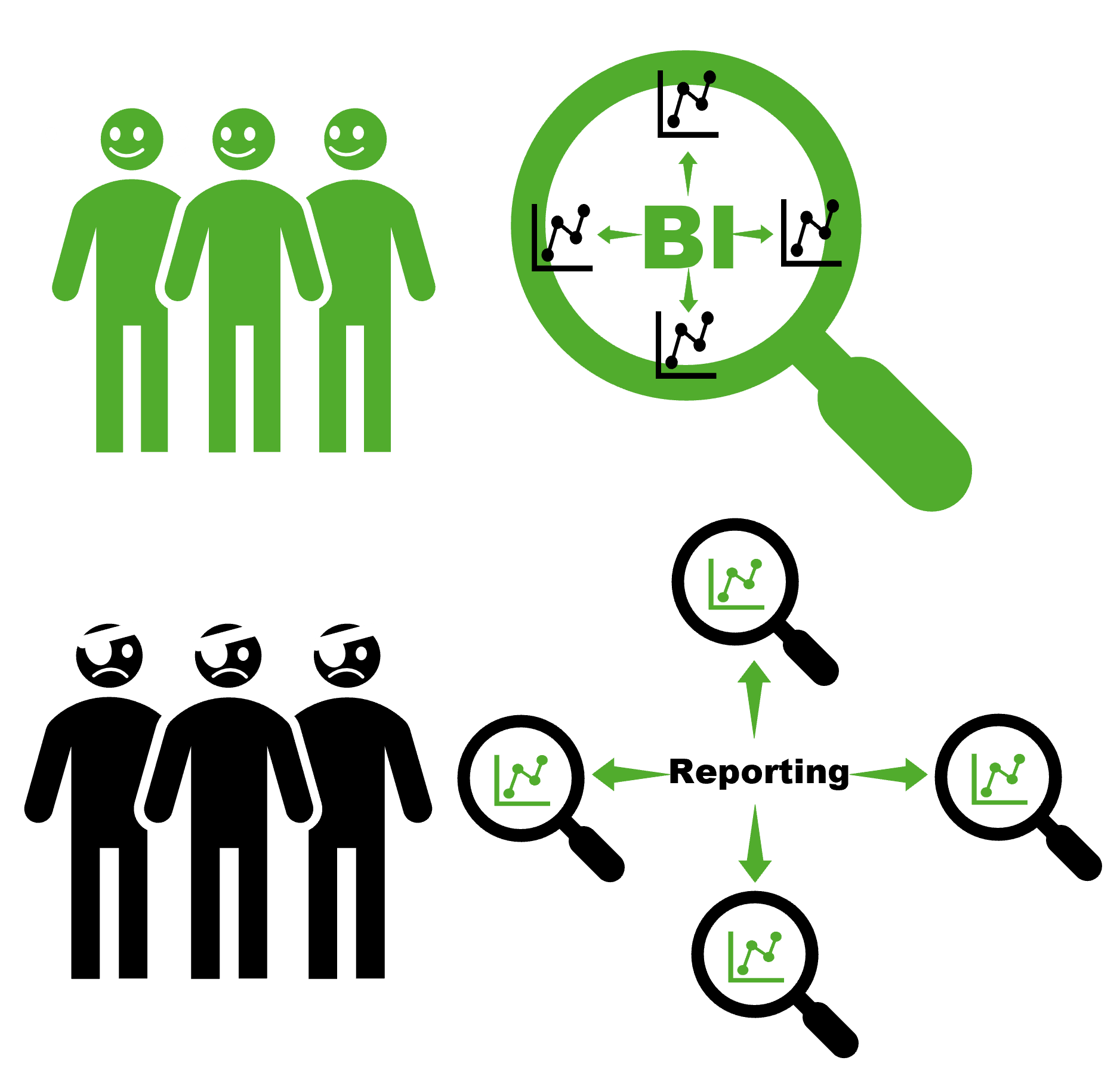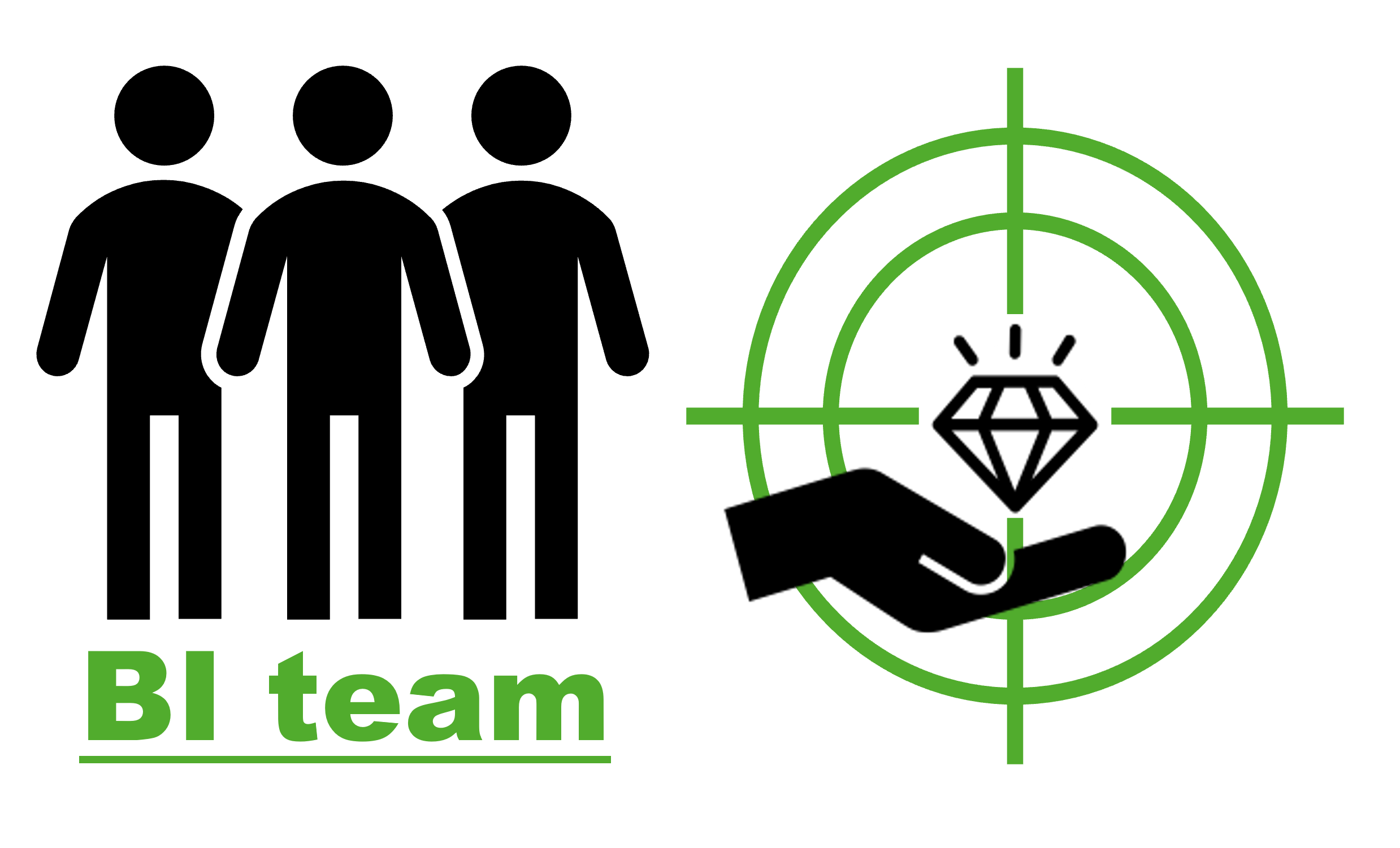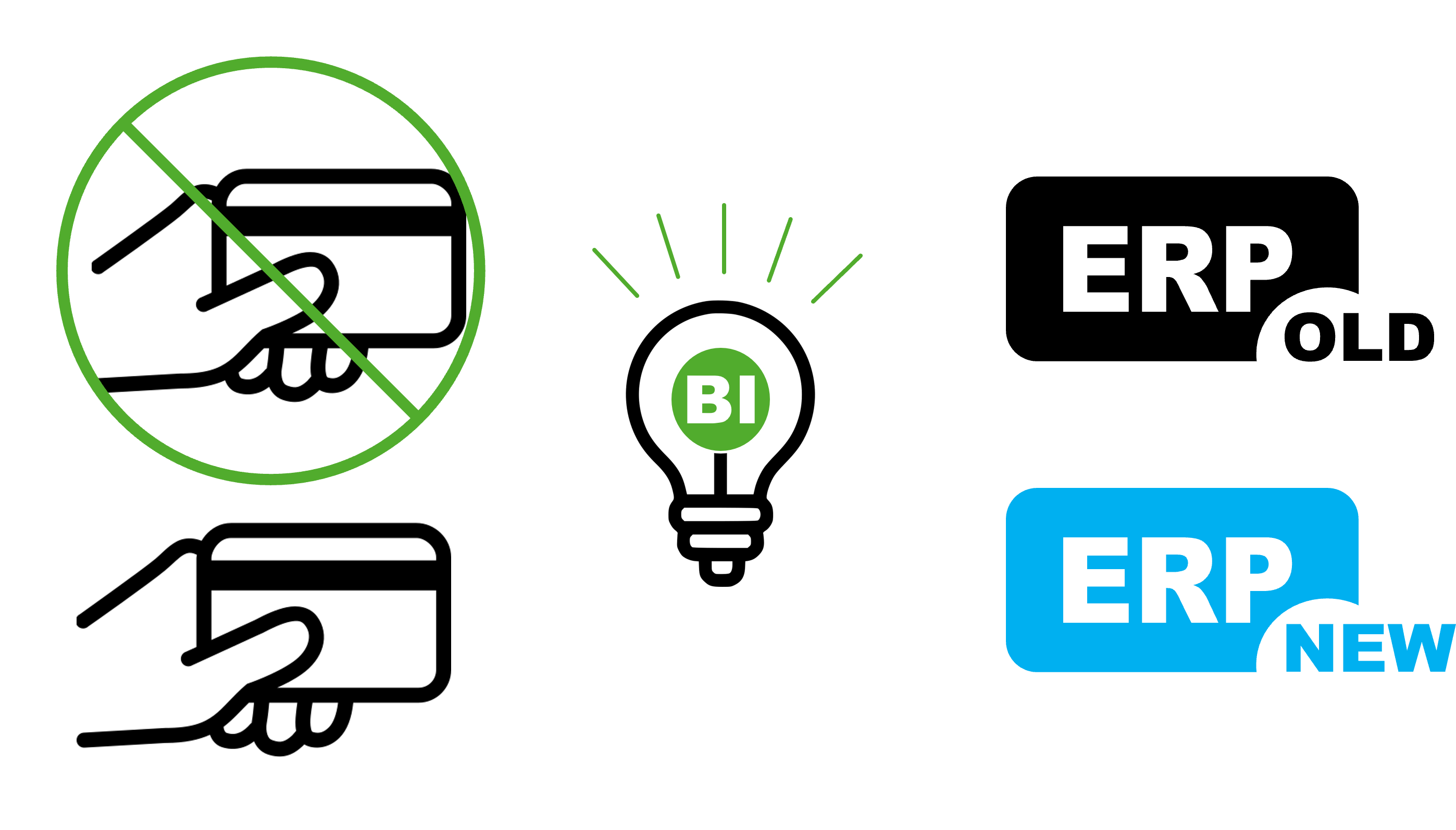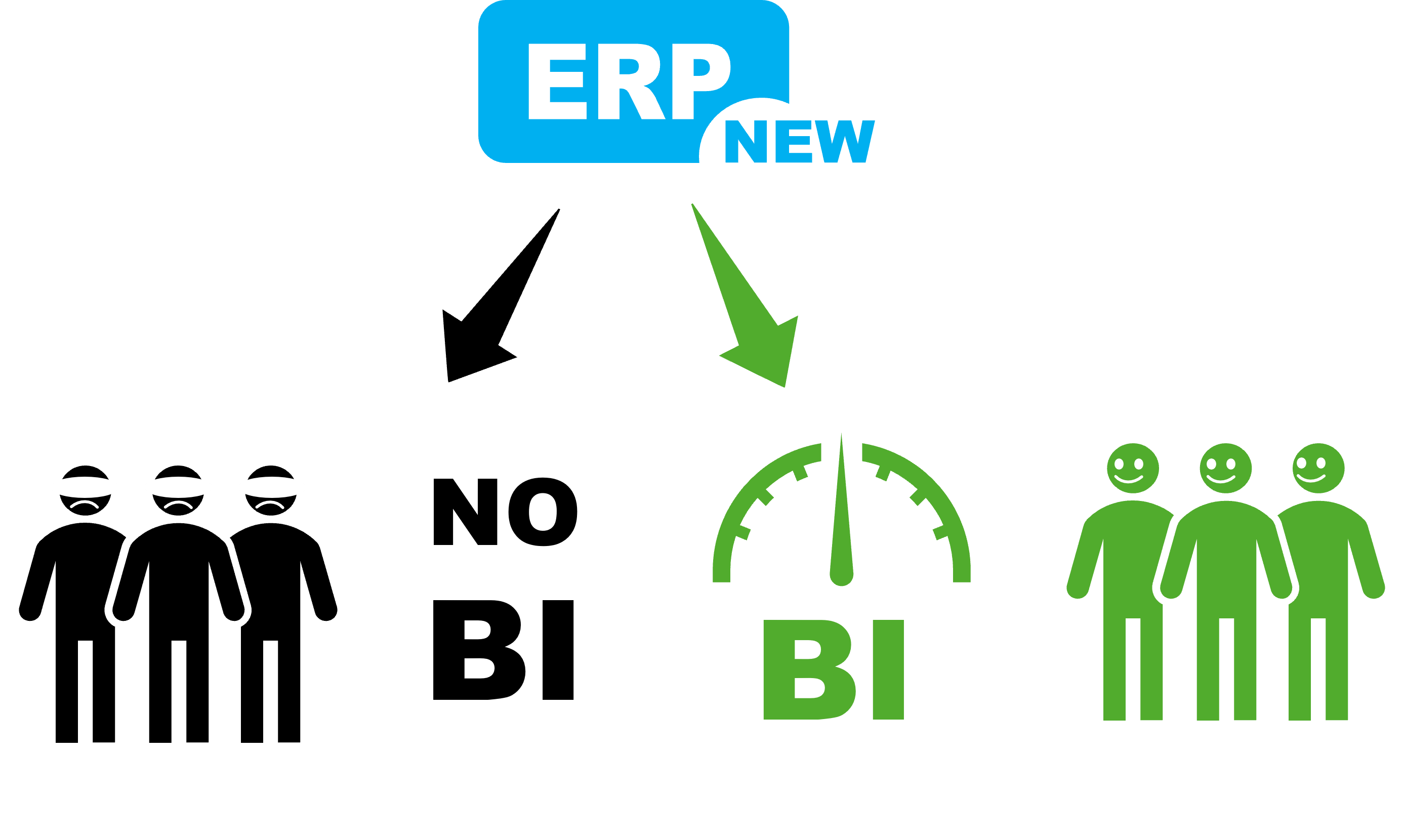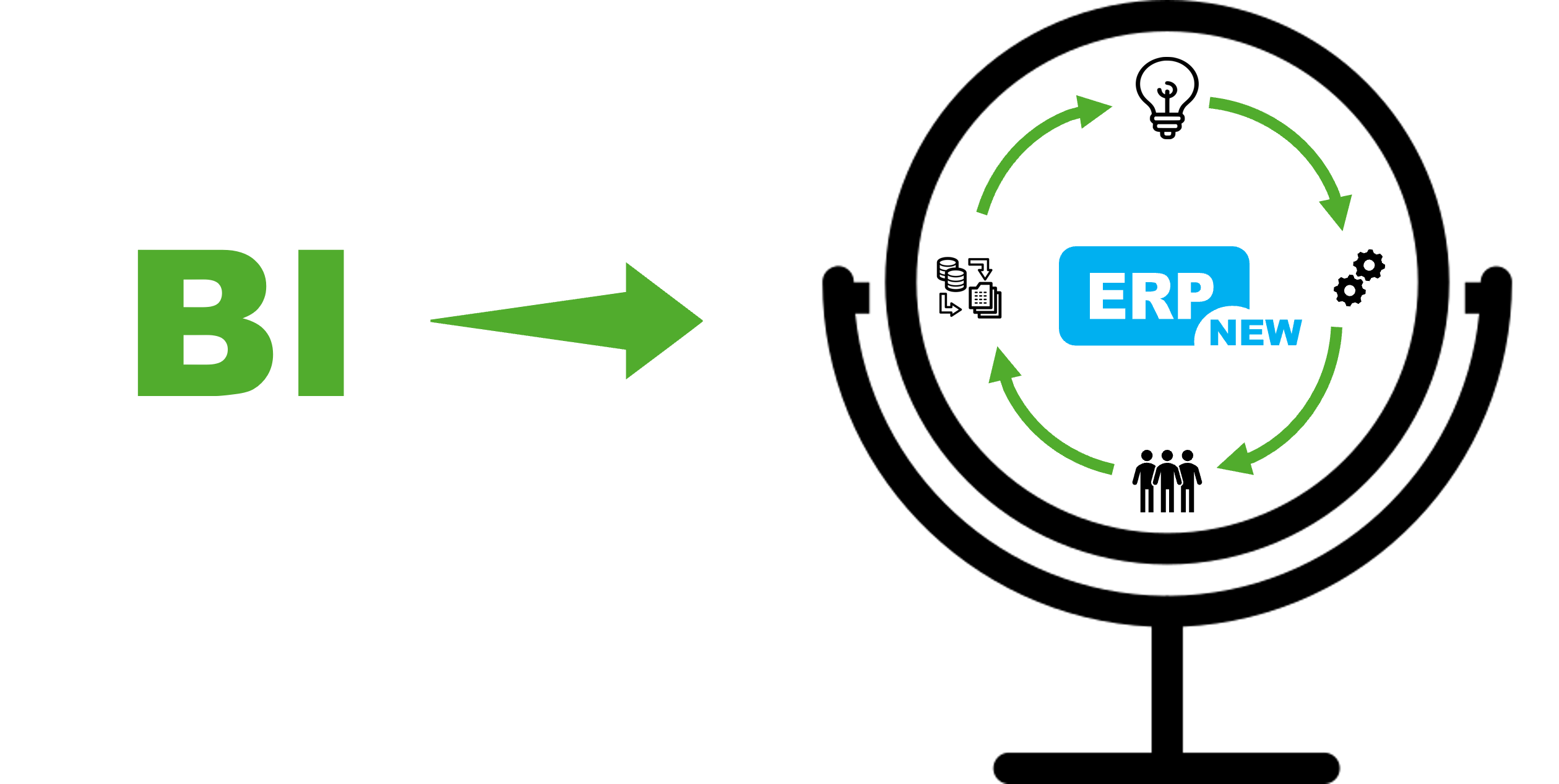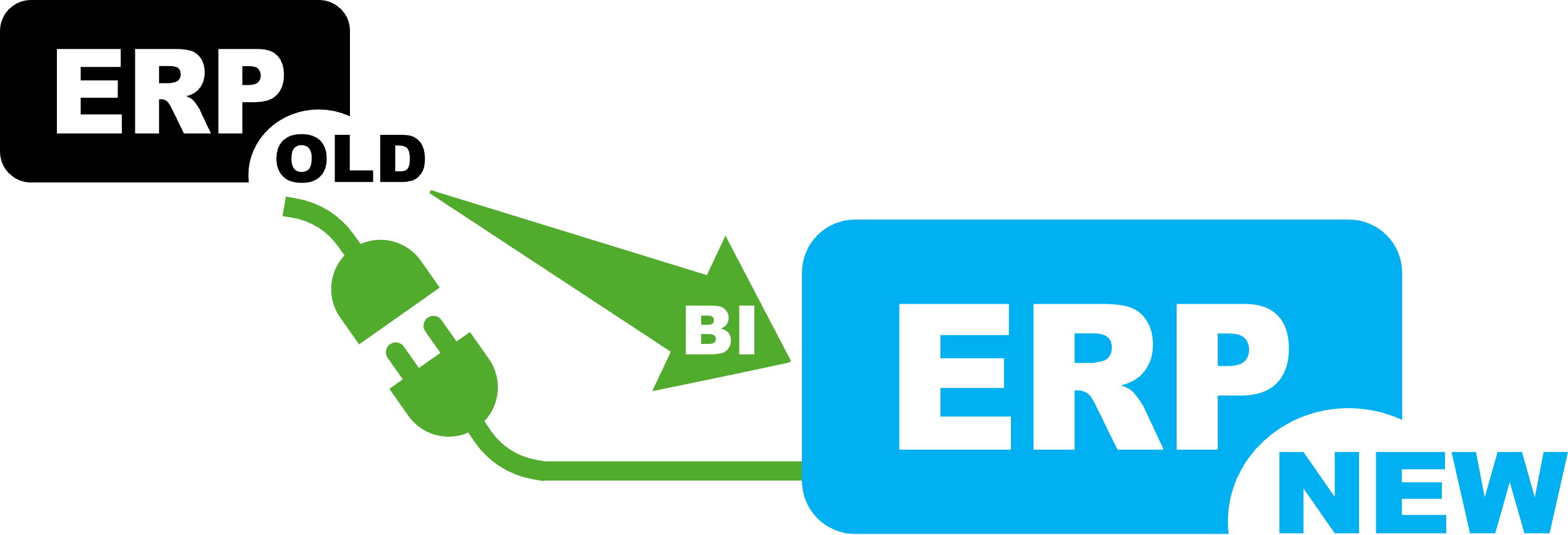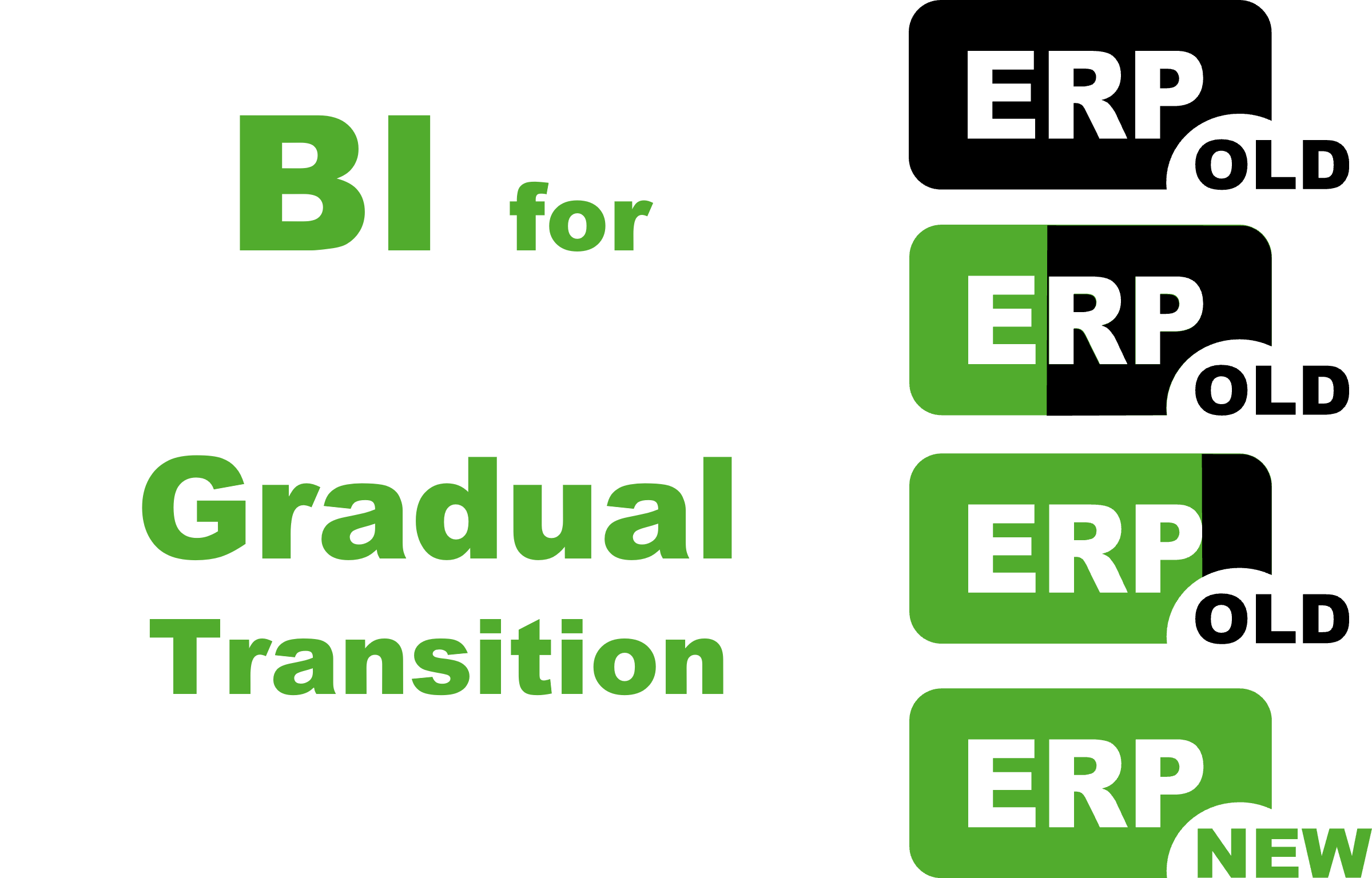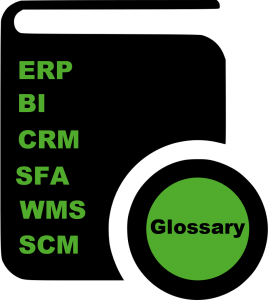Most of the time, when we get to talk to a beneficiary, he has several unsatisfactory needs about the old ERP. Thus, in more dramatic situations a potential future change of ERP in a relatively short time horizon is in sight.
By default, several legitimate questions of the beneficiary arise:
A. Why pay for another BI implementation over the old ERP, if I’m going to replace it with a new one soon ?!?
B. In addition, I may not even need a BI, because the new ERP may have a much better reporting system !?
In this article, we have gathered from our real experience of over 16 years in BI at QQinfo with others over 10 years in the operation, implementation and reception of ERPs and other business information systems, some arguments for which the answers to the above questions not only does it exist, but it constitutes a solid basis of reference in making a possible decision.
Note: Everything we have presented in this article, about migrating to a new ERP, is also valid for migrating to a new one: CRM / SCM / SFA / WMS / etc.
PS: It is not a ”story based on true facts”, but an experience based on DOZENS (sometimes even hundreds) of TRUE SIUATIONS !
Many of those who decide to change the ERP have as an important argument, if not the main one, the low quality of reporting in the old ERP.
We do not rule out the persistence of the need to change the ERP after a BI deployment, but we consider that the added value brought by the change of the ERP is often much lower than originally estimated, while the organizational effort made to adopt the new ERP it is often underestimated.
Let’s not forget that there is also the risk of failure to implement ERP (partial or even total!), which no ERP provider talks about, although each has its own stories of this kind.
So, if you first implement your BI over the old ERP, you may find that you no longer need a new ERP, if all (or almost all) issues are, in fact, reporting ones. And even if they are not all reporting issues, and a restructuring of data collection in ERP is needed, we can assist you (it is true, within certain limits) and guide you how to reorganize your flows in existing ERP, using, maybe additional data collection tools focused on solving these problems, to bypass the change of ERP
Let`s suppose, however, that the need to change the ERP remains, because the level of data detailing and modeling of the processes that the business requires now, can no longer be placed above the capabilities of the old ERP, even with the “steroids” added by parallel classification systems and the BI added over the old ERP.
In most cases, the analysis period when implementing a new ERP does NOT bring to light all the details of granularity and structure of the data necessary to extract the relevant managerial analytics in the decision-making support of the beneficiary company.
For ERP consultants, the focus is on simplifying the data recording and saving processes. For them, reports are often considered only at the end of implementation (as a necessary evil, from their perspective). And, if only at the end of the implementation are identified some problems such as lack of details, or links to generate certain reports, the final result becomes only a new unsatisfactory ERP or a major delay and additional costs.
When changing the ERP, no implementer WILL IMPORT INTO THE NEW ERP THE HISTORICAL DATA from the old one, but only the balances and stocks at the time of migration.
Thus, the reporting system offered by the new ERP, even if it is spectacular (although it usually isn’t), will not be able to include in the reports comparative information between data from the previous period (contained in the old ERP) and current data (contained in the new ERP).
And even if there is a BI system integrated in the new ERP, it usually cannot and is not contractually allowed to connect to external data, so that’s where we end up.
Having the BI already put over the old ERP, using the same interface, already familiar, the analytics offer absolute continuity (within the limits of the data alignments considered, from point 4 below).
Most of the times, with the decision to change the ERP, it appears as absolutely necessary a restructuring of the nomenclatures of articles and their categorization, of customers, of locations, etc.
Sometimes, including the registration typologies of different types of transactions is significantly altered when changing the ERP.
Thus, it is necessary to both define alignments and monitor the quality of these alignment definitions. Modern BI tools, through connection and processing speed, ease of navigation, can help:
- both in understanding the existing structure of classifications and treatments,
- as well as exploring the result of the process of defining equivalences,
- especially when quickly identifying unwanted situations. Once at least one such situation has been identified, a series of “watchdogs” can be immediately defined to signal ALL DEVIATIONS of the same AND PRESENT AND FUTURE deviations (including multiple extrapolations of similar situations !).
This point is essential and subsequently, in the context of time reporting, integrated between the 2 ERPs (see point 3 above).
If the reporting systems put over the old ERP are extremely limited, it is very likely that in the old system there are several data quality problems, which have not yet been identified, for example:
- in the classification of entities (at least over and under classifications, often connected and false duplicates);
- in the treatment of certain processes (especially the rarest);
- impossible or conflicting qualities associated with some entities (for example transaction dates in the 2200s, or expiration dates in Dacian times, are more common than we expected).
These hidden issues can give additional headaches, both when implementing or migrating data, but also when validating migrations. Some unidentified situations can make the problems persist in new registrations of the new ERP.
No reporting system, integrated in an ERP, can offer the capabilities of a BI system, which was created natively for visual and interactive analytics and for massive data processing. Most ERP reporting engines are tabular, do not include graphical, intuitive, and interactive viewing options (see Stephen Few’s table-versus-graph comparison exercise to understand the difference), and thus cannot usually satisfy either. at least the primary set of reporting requirements that a client requires in real life. We have not yet encountered an ERP that does not require the export of reports from ERP to Excel (or other spreadsheet) and then an additional manual post-processing process, painfully difficult and risky at the same time.
In addition, the option to compare “anything with anything” that some BI tools can provide is virtually impossible to achieve in ERP reporting engines or old-school BIs.
Another differentiator of modern BI systems is determined by the completely opposite navigation paradigm offered by BI compared to classical reporting:
- in BI, once you have chosen the area of interest, you can start exploring the data in any direction (from top to bottom, from a particular case to the general one, randomly, etc);
- in ERP reporting engines (and even in some BIs, older school), it is necessary to define exactly the report and the complete analysis context, to have relevant information. Changing the context often involves redefining the filter set and changing the aggregate granularity or adding additional columns of detail, completely changing the ratio, and then re-filtering.
Modern BI also can highlight and analyze immediately, qualitatively, and even quantitatively, which is excluded from the selection and to reach the area immediately, if there is an interest in this. The concepts of „Select Excluded” and „The Power of Gray” are 2 examples of this idea.
At the same time, a BI system, with the alternative dynamic transformation options it offers, significantly increases the chances of offering, even before being requested, alternative analysis options. More details can be found in this article on our blog: QQinfo multiplies the power of Qlk at cosmic dimensions.
In addition, ERP consultants do not have structured thinking on mass data processing (data matrix operations), but on individual transactions and data collection processes. BI consultants are required to have the ability to process data matrices (tables) and ergonomically oriented thinking of navigating and exploring massive data.
Thus, the post processing of data offered by BI consultants is much more advanced and ergonomic at the same time.
It is true that there is a partial overlap of effort when, after the implementation of the BI over the first ERP, the change of the ERP takes place and the re-implementation of the BI over the new ERP is desired.
However, it should be considered that this additional effort should be less than half of the initial effort, because business needs did not change significantly when changing the ERP and, implicitly:
- the BI interface will not change major either,
- the final data structure in the BI should not change major either.
By default, the bulk of the effort to implement BI over the new ERP will remain focused only on:
- reading data from the new ERP (and as ERP consultants are around, the process should be relatively easy),
- alignment of data and data structures between the 2 ERPs to integrate the 2 data sets.
Most of the times, the projects for the implementation of an ERP reach in delicate moments towards the end of the process, the emphasis in these last days being on the consolidation and stabilization of the data entry and counting processes. Simultaneously, the processes of finalizing and validating the reports (which are usually planned for this final period of ERP implementation) are neglected.
Result obtained: even if the ERP is 100% functional, the reporting system is maximum 30% functional when the new ERP is put into operation.
If we make the analogy between managers and drivers or pilots, we have changed the transmission of the vehicle, but in the dashboard you see almost nothing, or, even worse, you see strongly false information.
The BI team is the best quality inspector for an ERP implementation
There are situations where the ERP consultant may be tempted to hide “under the rug” certain aspects of lower quality ERP implementation, and the beneficiary may be relatively inexperienced in implementing and migrating to a new ERP, so he does not know what to expect and where to look for hidden flaws. The existence of a third party, which also has the necessary tools and experience in auditing the quality of implementation, is of significant value, protecting not only the investment in ERP, but also the efficiency of ERP-supported processes in operation in the years following ERP implementation.
Checking the correctness of the migration
The GIGO Principle (in both its variants, Garbage In => Garbage Out, but also Gold In => Gold Out) is very relevant in the process of data migration between the 2 ERPs, and a guardian of the quality of these migration processes of data significantly increases the chances of a successful ERP implementation.
For nothing you have the best and best implemented new ERP, if it is not adopted by the beneficiary organization.
The process of adopting a new ERP by the organization requires close monitoring, otherwise several major pitfalls can arise from this perspective as well.
Whether we are talking about monitoring compliance with the timing of completing certain data in the new ERP, the quality of data entered the ERP, the correctness, completeness or timeliness of automated processes, or any other relevant element, the BI already existing during implementation and migration allows a fast and agile intervention.
The development of specific analytics to monitor the adoption process can bring early warnings about the deviation of the adoption from the desired course.
Moreover, even certain ad-hoc analyzes, done quickly, following alarm signals from other sources, can be a major factor in the success of the implementation and adoption of the new system (ERP or anything else).
When there is a BI already connected to the old ERP, most of the data extraction processes required to migrate to the new ERP are significantly simplified, if not somehow readymade.
If ERP migration requires changes in many processes / locations, a step-by-step ERP change scenario may be the only option, or the best option. In such situations, a middleware (a data exchange turntable) is needed, which will temporarily allow the integrated operation of both ERPs simultaneously, each covering parts of the overall functionality. Modern BI solutions, offering data integration tools, may be exactly the missing link needed in temporary integration, and the pre-existence of BI implementation on the old ERP will not relieve much of this effort. In addition, almost all the effort to connect to the date, made at this time is low or instead of the effort to implement the BI, over the new and old ERP respectively.
No matter how fast, innovative, interactive or efficient a managerial analysis system is, the starting point in the construction of a set of analytics must be the CORRECTNESS OF THE INFORMATION PROVIDED !
QQinfo has significantly diversified the range of tools that can be used to check both the quality and integrity reports:
- Detailed filterable listing for inspection
- Adjustments auditor
- Data Quality Checks
- QQvalidator
- Process Quality Overview & Checks
- Alignment Checks (multi ERP)
- Config & Formula Change Auditor
For more details, please visit this page: QQtrust.
For QQinfo solutions, visit this page QQsolutions.
For information about Qlik, please visit this page qlik.com.