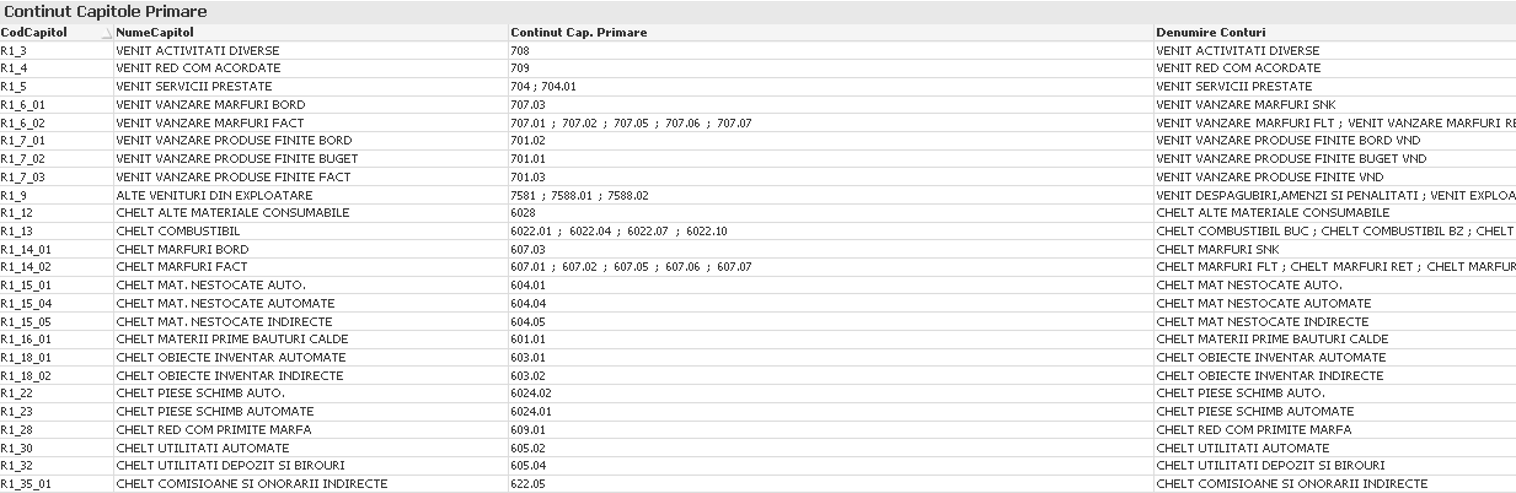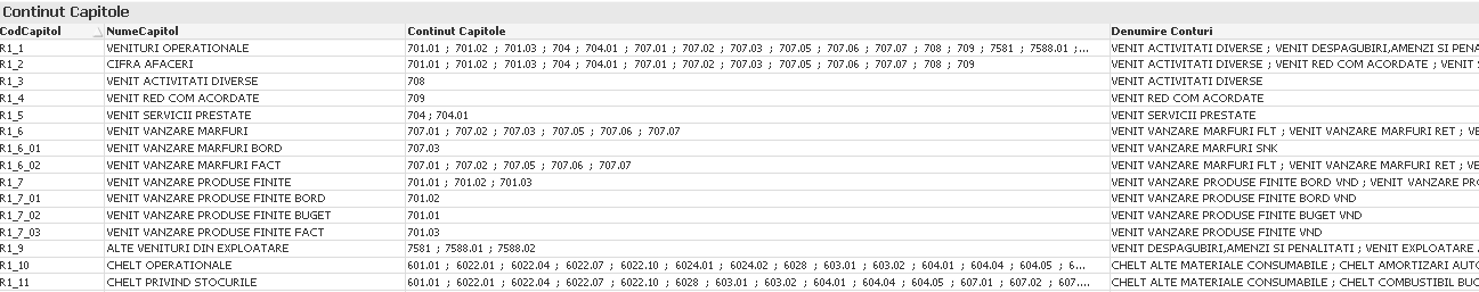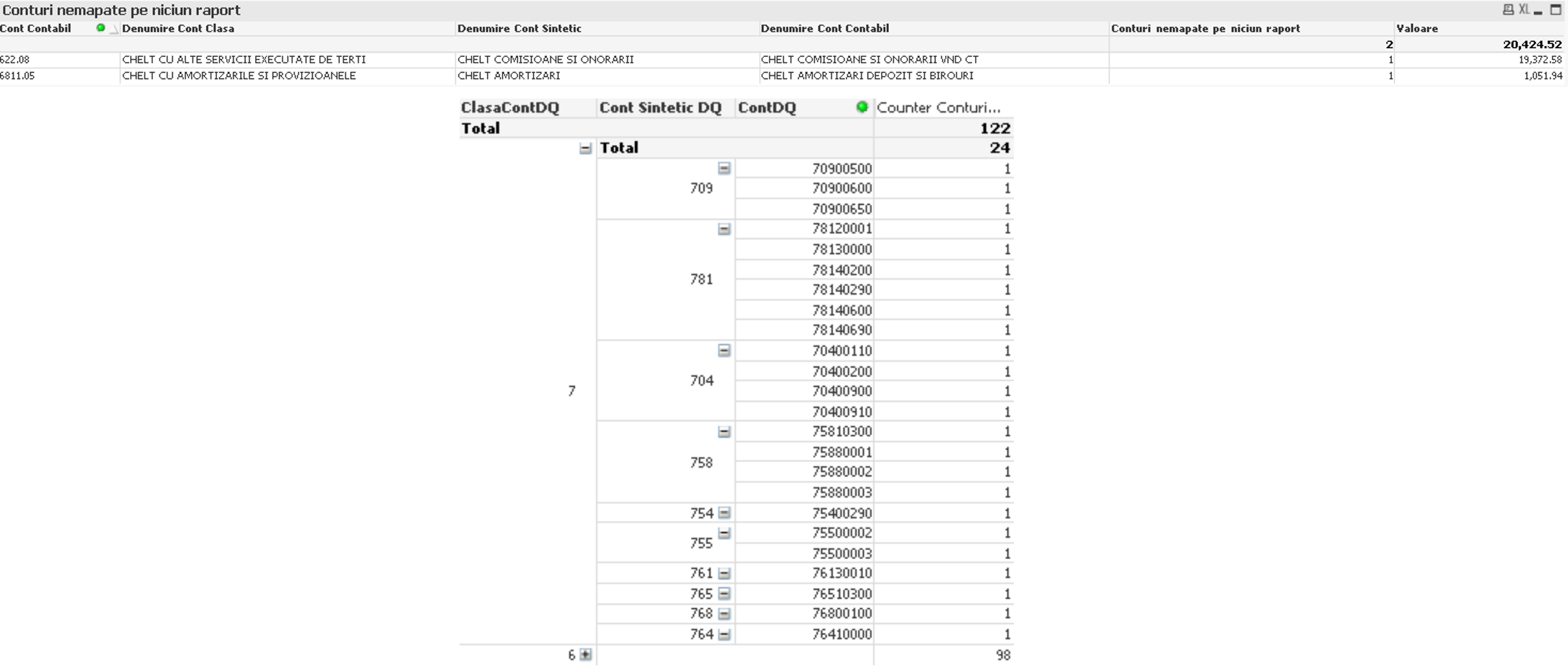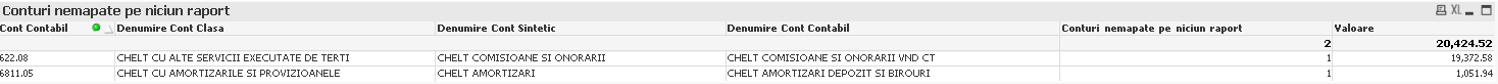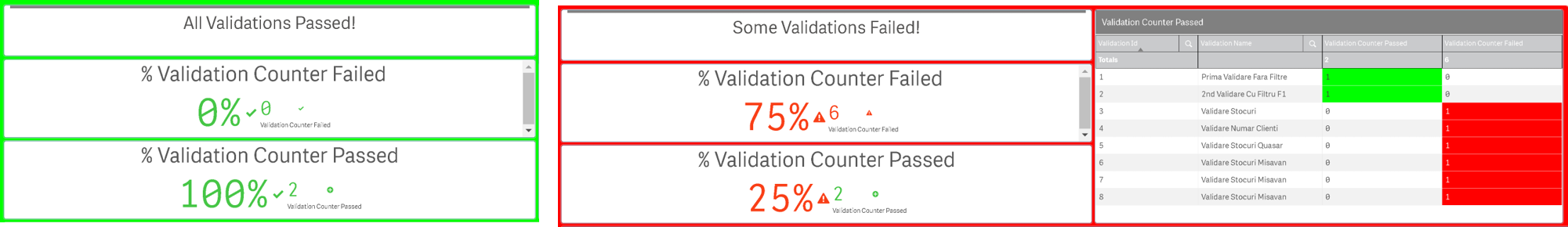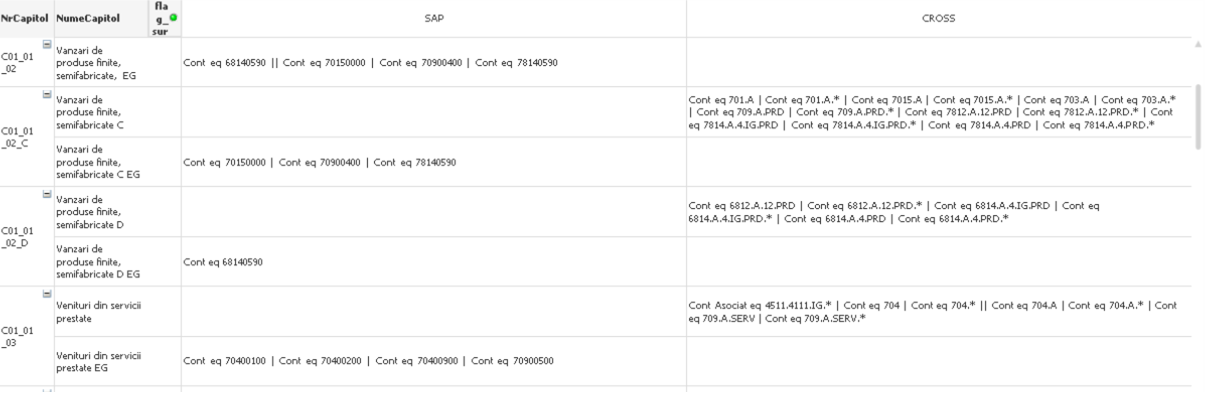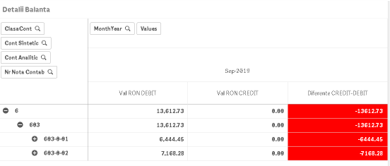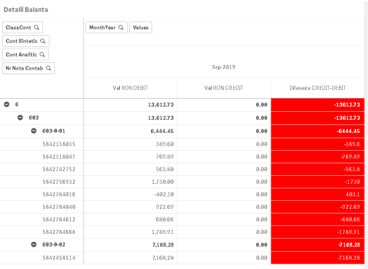Everything is about trust !
The main ideas presented on this page are briefly listed here:
No matter how fast, innovative, interactive, or efficient a BI system is, the basepoint in the construction of a set of analytics must be the CORRECTNESS OF THE INFORMATION PROVIDED.
1. The data used should be accurate, complete, and fresh enough.
2. All data processing (intermediate and final) does not alter the quality of the source information.
QQtrust™ is a set of methods and solutions that QQinfo applies to the analytics and solutions provided to maximize confidence in the correctness of the information delivered as a decision support system and to minimize associated risks.
In this regard, based on our experience of over 15 years, we have added in this portfolio solutions specific to each type of risk identified.
Data & Process Quality Assurance
in Qlik™ Analytics and QQinfo solutions
The delivery of quality managerial analytics is of paramount importance, but it depends on a multitude of factors.
With the new analytical tools, which automate much of the data processing and assembly processes, QQinfo has significantly diversified the range of tools that can verify both the quality and integrity of data & reports:
- Detailed listing for direct inspection and filtering
- Adjustments auditor
- Data Quality Checks & Alerts
- QQvalidator™
- Process Quality Overview & Checks
- Alignment Checks (multi ERP)
- Config & Formula Change Auditor
In addition, especially for financial analytics, it is worth highlighting also:
- Quick to use financial balance reports
- QQpl™ Config Quality Auditor
- QQslicer™ Config Quality Auditor
Data Quality Checks
- checking the definition of primary chapters (which accounts are associated with a primary chapter)
- the content of all chapters, according to the overlapping definitions of the primary (defined by association) and secondary (defined by formulas) chapters
- list of accounts not yet mapped in any reporting chapter (being included only those with transactions in the selected period)
Similar approach can be used to identify articles or other data entities that have missing name, or classification, or any other property that is mandatory or nice to have.
- list of over-mapped accounts (simultaneously in several primary chapters)
similar approach can be used for identifing over-clasified or over named articles, or other kind of duplicates / triplicates / etc.
Adjustments Auditor
Adjustments are added on top of ERP records, from QQadjustments :
- Move & edit a specific record
- Cancel a registration
- Add a record
- Slice a particular record into multiple values (more advanced slicing can be done with QQslicer™)
Once all these adjustments are recorded, there is a quick way (1 click) to show / hide the impact of the adjustments throughout the image.
An immediate display of the exact adjustments made is also available with only 1 click.

- Changing past records or changing processing rules and settings, or even changing the processing script can have an immediate effect or even a major change to current, historical, and up-to-date results.
- To provide maximum trust in the processed results, QQvalidator™ allows the definition of certain known and fully verified historical data points, which are reviewed during each new instance of the data processing (we are in fact applying the principles of continuous testing).
- If at least one reference point is not met, a high red alert is triggered while the context and details are available for inspection in a dedicated set of interface pages.
- QQvalidator™ can also be configured as a “watchdog” to certify that no changes are applied to old records.
- Also we can combine QQvalidator™ with other advanced Data Audit and Data Profiling from QQtools portfolio to confirm in same place all the checks required.
Process Quality Overview & Checks
- The more complex the companies are, the more complex the processing requirements for financial reporting become. In such multi-stage processing flows, a dedicated area allows us to immediately understand whether all recent data is in the right place.
- Dashboard, light signaling, and graph visualizations allow us to provide intuitive status and interdependence information immediately.
- Tables with light signaling to identify successfully run processes.
- Process chain visualization graphs with durations and color signaling (QQ / Nodegraph / Ralph…).
QQslicer™ Config Quality Auditor
The slicing process of all records (in accounting or operations) is configurable and automated with the QQslicer™, engine, but errors may occur in the definition of the slice rule or the slicing and allocation keys in the data sets may be missing, created a risk of loosing some records in the finale data set.
Based on the 15 years of experience already gained in creating and implementing slicing rules and engines, we have developed a set of checkpoints that allow a quick identification of unwanted situations, such as:
- slicing rule without processed data
- data sets without any slicing rules applied
- differences in totals after the application of a slicing rule
- the number of slicing rules that a particular post-slicing record has passed
- records with missing details for slice processing
Adjustments, Script, Config & Formula Change Auditor
For the most demanding situations of trust, an additional layer of trust can be added, in addition to the fact that all access to it is kept secure through a layer of security based on passwords and roles.
Even when the change in processing rules is subject to control, an additional process can be added, which will record and allow quick audits for all changes that have taken place in all QQfin™ areas:
- new adjustments inserted or old adjustments alteration
- processing script changes
- processing script configuration changes
- changes to the interface formulas
- configuration changes for interface formulas
This will allow auditors to identify who and when changes of the specific processing element occured.
Account Balance (with alert and inspection details)
Although P&L analytics only consider class 7 debit and class 6 credit records, a quick preliminary check of the balance on the 2 classes, for each synthetic account, or even for each analytical account, is an important starting point in the quality asessment of financial reports.
The QQfin™ account balance page offers:
- an alerting overview to identify, for each chosen period (month/ quarter/ semester/ year), if and which are the accounts that do not provide the proper closing balance (debit = credit)
- a detailed presentation of the balance components for each account and period to be analyzed in detail, up to the level of individual transaction
Here are some examples from the account balance audit interface
- Last month’s records are still unbalanced (red), but in the previous months of the quarter, everything is fine (green) on all synthetic accounts that have records.
- Now that we have identified problems only in September, we select only that month and in the next pivot table with more details, one can see, separately, the values on debit and credit, at synthetic account levels
Below is selected only one analytic account to dive into more details, as a personal browsing option of the user.
3. … analytical account level …
4. … or even accounting note record level
Qoncluzii

You don’t manage if you don’t measure !
The principle cited above does not only apply to the evaluation of commercial, financial, or operational activities, but also to ensuring the maximum quality and trust in the analysis systems that QQinfo builds for its beneficiaries.
In this regard, QQtrust™ offers a package of approaches that ensures maximum trust in the information delivered by the systems and management analysis solutions offered by QQinfo, concretely answering a series of specific questions:
- Are the starting data, correct ? Are the agreed (“common sense”) rules followed ?
- Are the starting data complete ?
- Are the starting data unchanged after reporting periods close ?
- What corrections (extra-accounting, for example) were made to the records, by whom and what is their impact?
- Are there any data lost on the way ?
- They are systematic processing at any time ?
- Do we still have all the starting data contained in the analytics at the end of the processing ?
- Are the processing rules aligned ?
- Is the processing complete ?
- Are all processing rules completely and correctly defined ?
- Are all starting data recent enough ?
- Have major, atypical variations in data volume or processing time occurred recently ?
When management has the certainty that all these quality checks are done systematically, automatically, and transparently, we have the starting points for correct decisions based on correct data.

The GIGO principle (Garbage In = Garbage Out / Gold In = Gold Out) becomes more and more important as the volume and speed of growth of the data and information we have in the organization increases exponentially, making managerial and engineering ‘common sense’ to no longer have the necessary coverage of the information.
In addition, the increasingly frequent appearance of black swans, adds more and more additional parameters of context in our analyzes and approximate decisions, based on “feeling”, “intuition” or “guestimations” can become, in extreme situations, even catastrophic moments in the history of our organizations.
The technology has multiple benefits, but it also comes with a flip side of the coin, which requires a specific approach to minimize its risks. QQtrust™ is a conclusive example of this.

For QQinfo solutions, please visit this page: QQsolutions.
For infomation aboout Qlik™, please visit this page: qlik.com.
If you want the QQtrust™ package, or you need more information, please fill in the form here.
In order to be in touch with the latest news in the field, unique solutions explained, but also with our personal perspectives regarding the world of management, data and analytics, we recommend the QQblog !