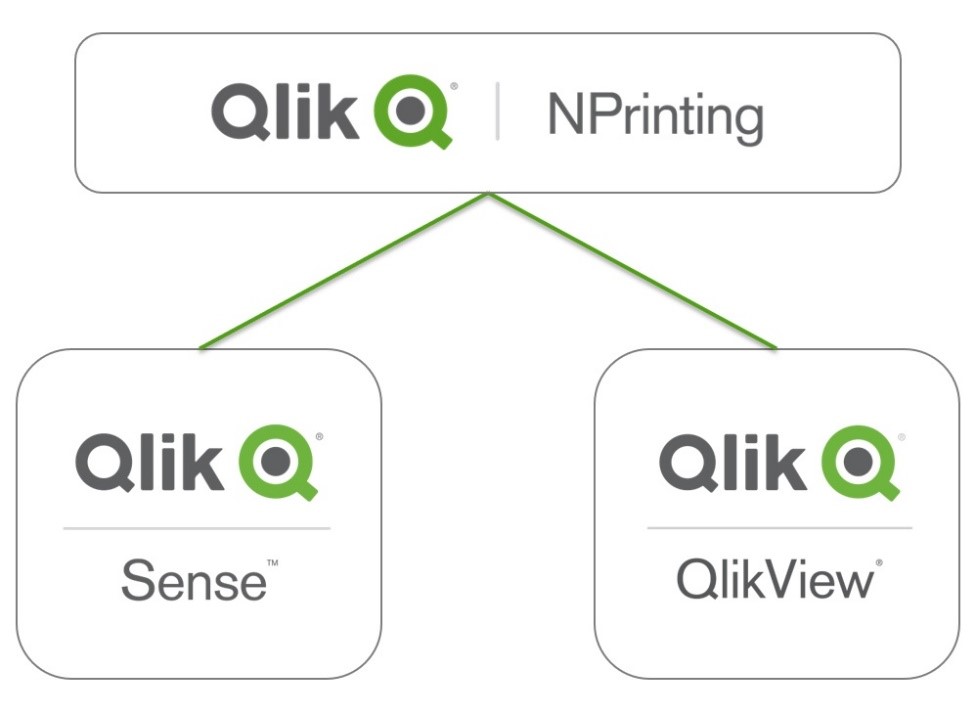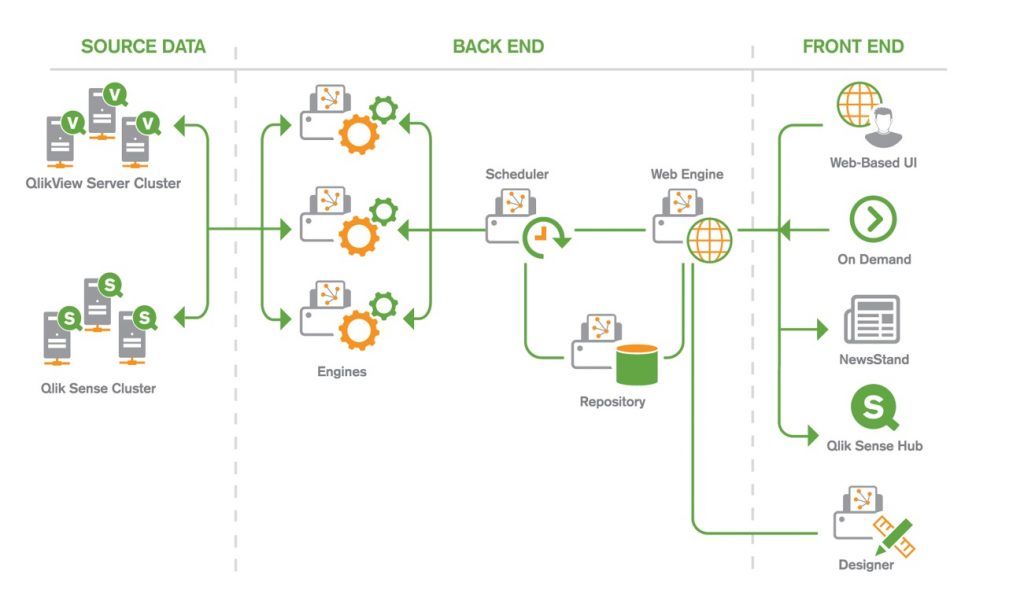Qlik NPrinting™ has a responsive web interface both for administrative tasks and for end users. A centralized distribution system simplifies and expedites scheduled, managed report generation and distribution. Users have access to a complete set of reports, and they can subscribe to reports from a web interface on a computer or a mobile device.
Qlik NPrinting™ product offers the following capabilities:
- Scheduled and one-time distribution of reports to the Qlik Sense™ hub;
- Web based architecture: Server-based client for configuring, scheduling, and distributing reports;
- Online subscription hub: Online portal for users to view, download, and subscribe to available reports. The hub supports storage of report archives;
- Roles-based security at the app level for administrators, developers, and recipients is at the object level and supports multiple roles per user;
- Enterprise scalability and security: Multi-engine enterprise scalability, and enhanced governance and security;
- Full Microsoft Office integration allows you to build report templates in the native Office interface.
Collaboration and mobility
The web interface is responsive, so users can open their reports on mobile devices as well as desktop computers. You can embed HTML reports into emails, so that recipients can make data-based decisions directly by reading an email, even on a mobile device.
Qlik NPrinting™ 17 Architecture
Deploying Qlik NPrinting™
There are three components for implementing Qlik NPrinting™:
Qlik NPrinting™ Server
The Qlik NPrinting™ Server is the central node in your reporting system. It is composed of the scheduler, the web engine, and the repository. In addition to these functions, you use the server to manage user administration and security, and all other server-side tasks. It also coordinates multiple reporting engines installed on different nodes to distribute the workload and to create a high availability environment.
Qlik NPrinting™ Engine
The Qlik NPrinting™ Engine creates reports based on information from scheduler. At least one engine must be installed. You can install additional engines on other computers to increase the workload capacity and the availability of your reporting system.
Qlik NPrinting™ Designer
The Qlik NPrinting™ Designer is Windows-based software that is installed only on the computers of developers who need to author template based reports. The designer is used to create and modify templates. You can launch it only from the Qlik NPrinting™ web interface..
For specific and specialized solutions from QQinfo, please visit the page: QQsolutions.
In order to be in touch with the latest news in the field, unique solutions explained, but also with our personal perspectives regarding the world of management, data and analytics, we recommend the
QQblog !