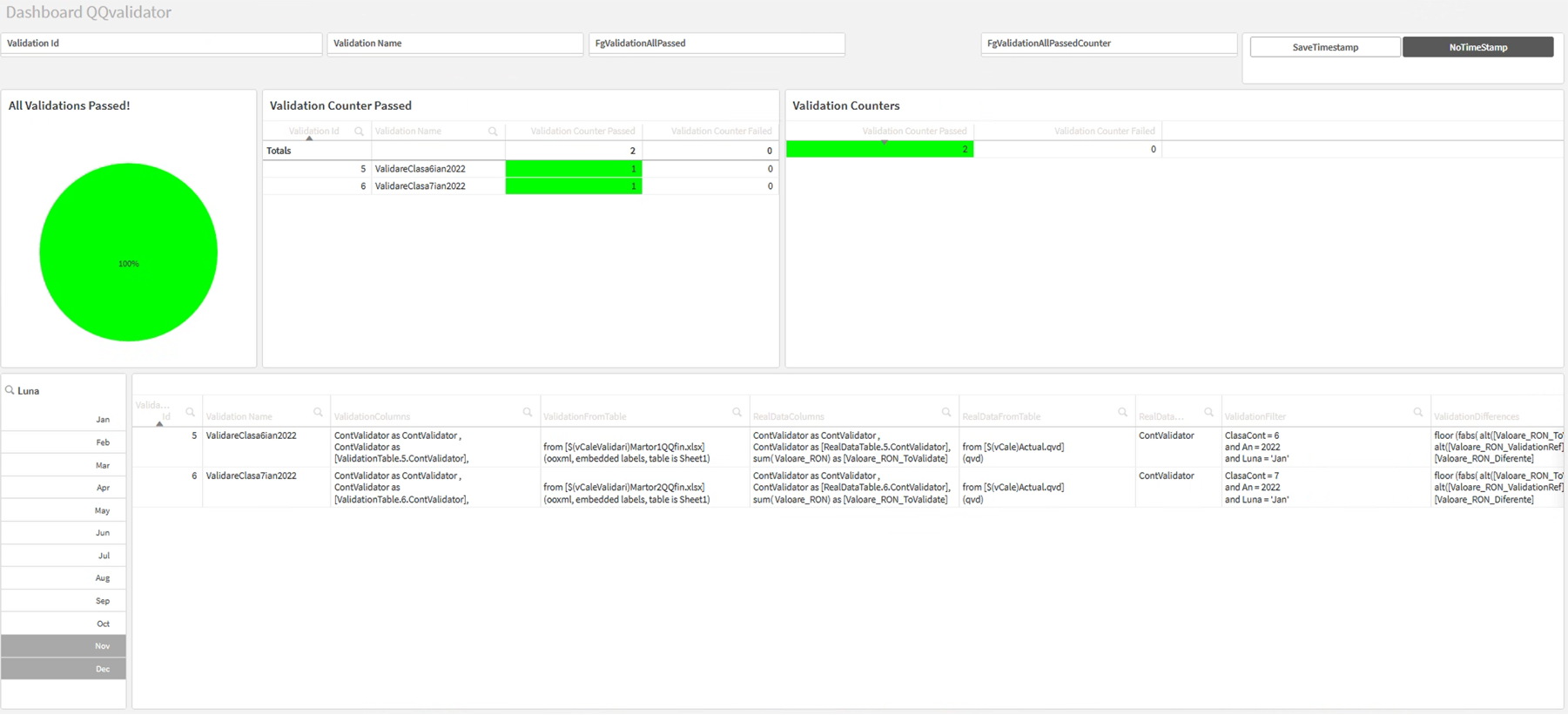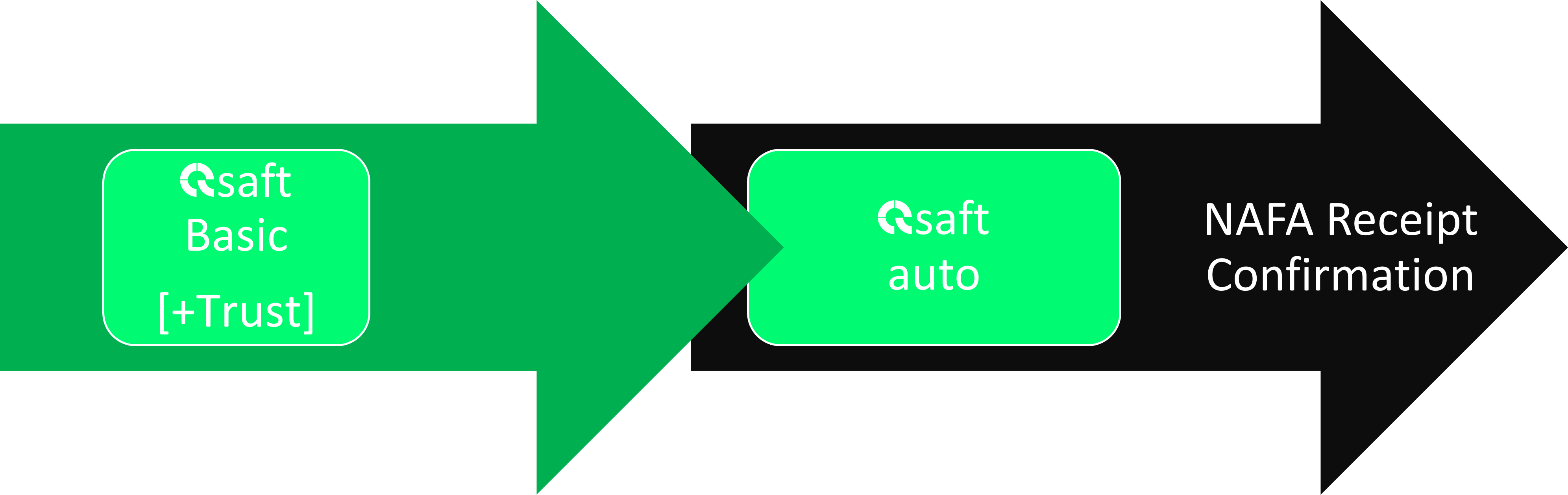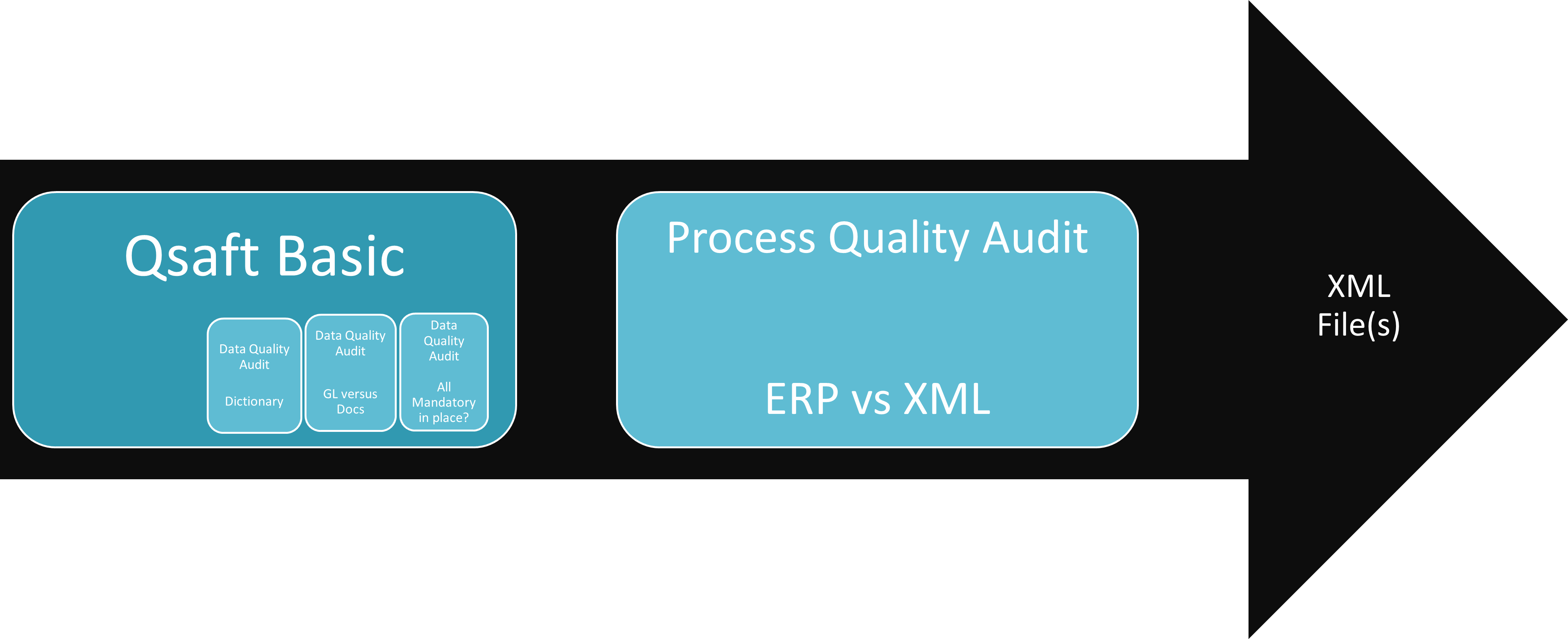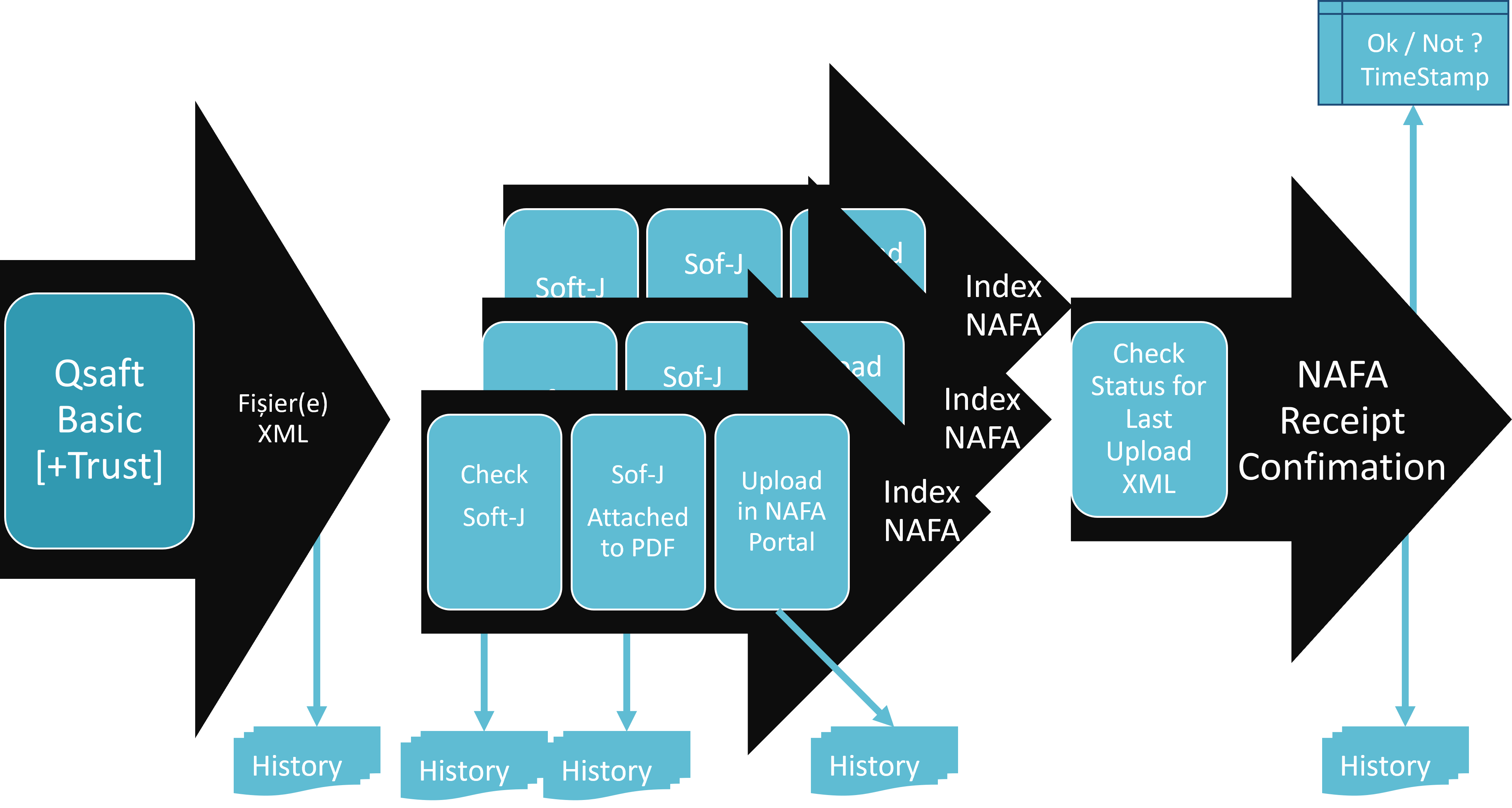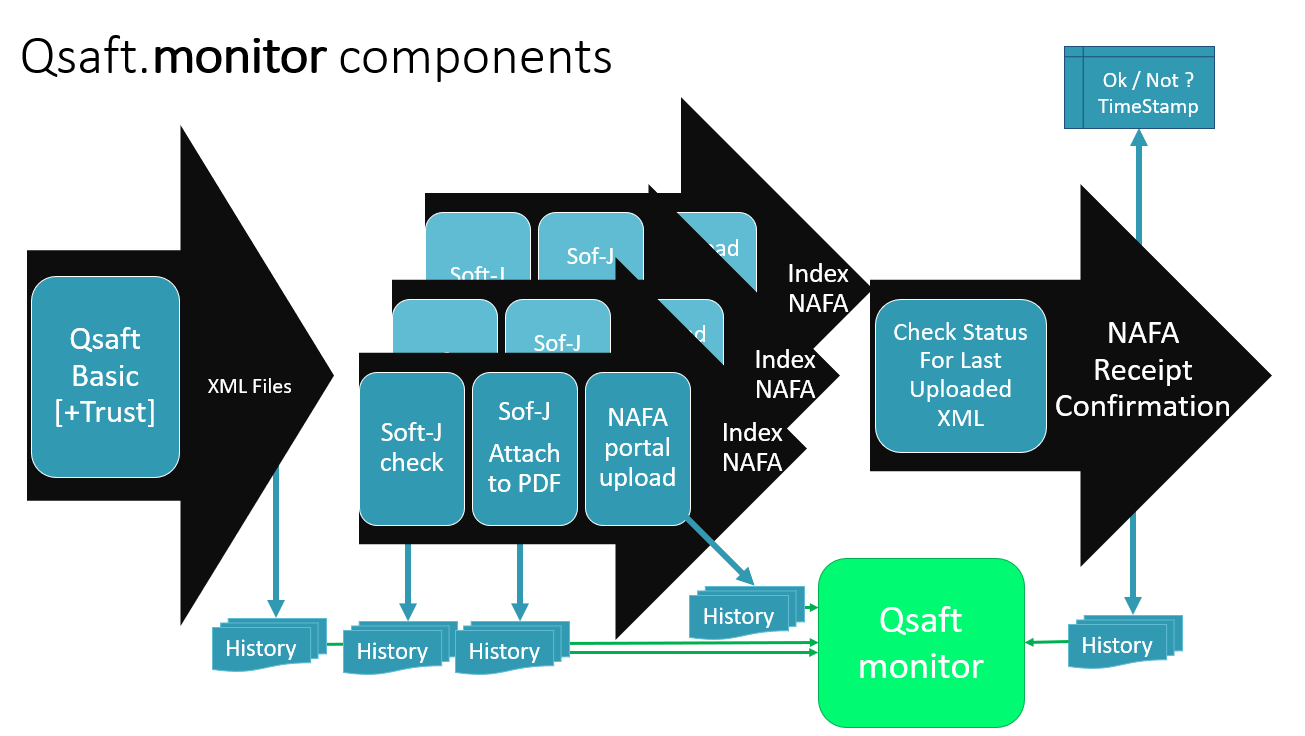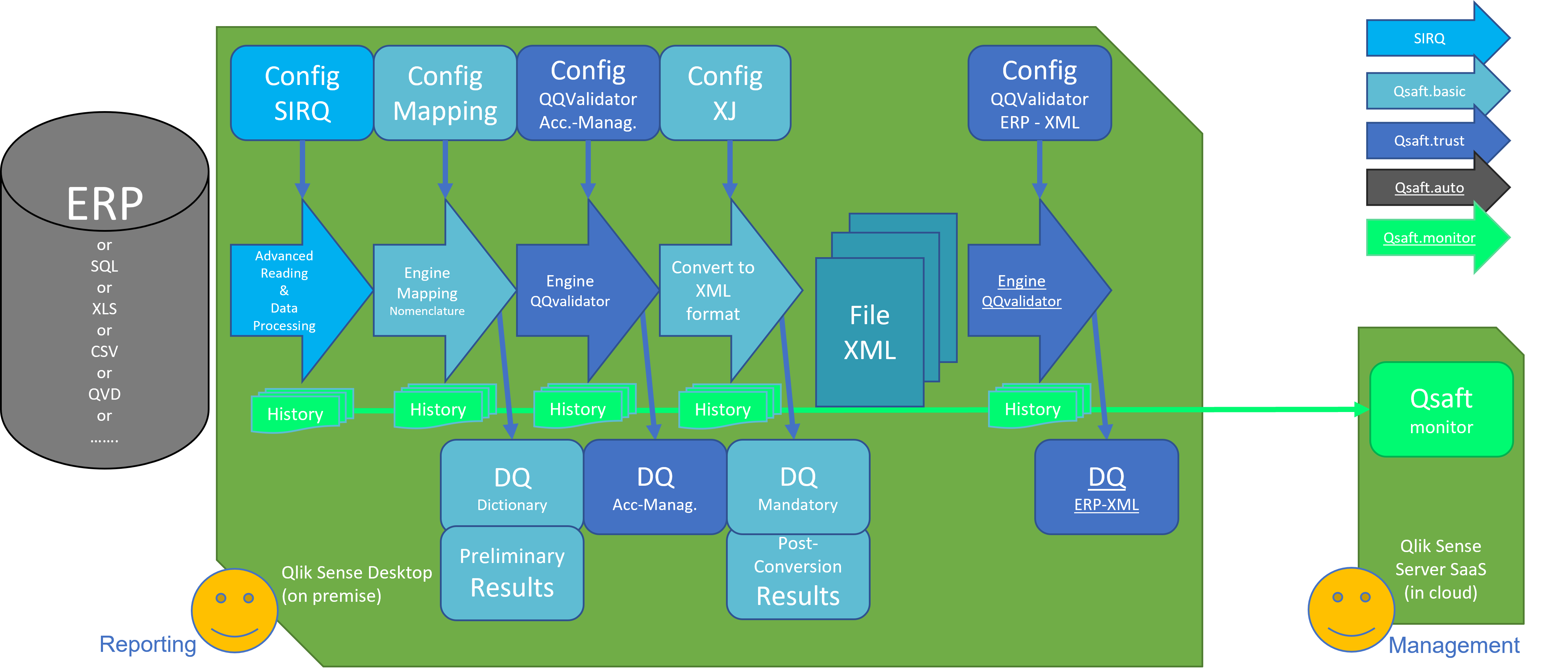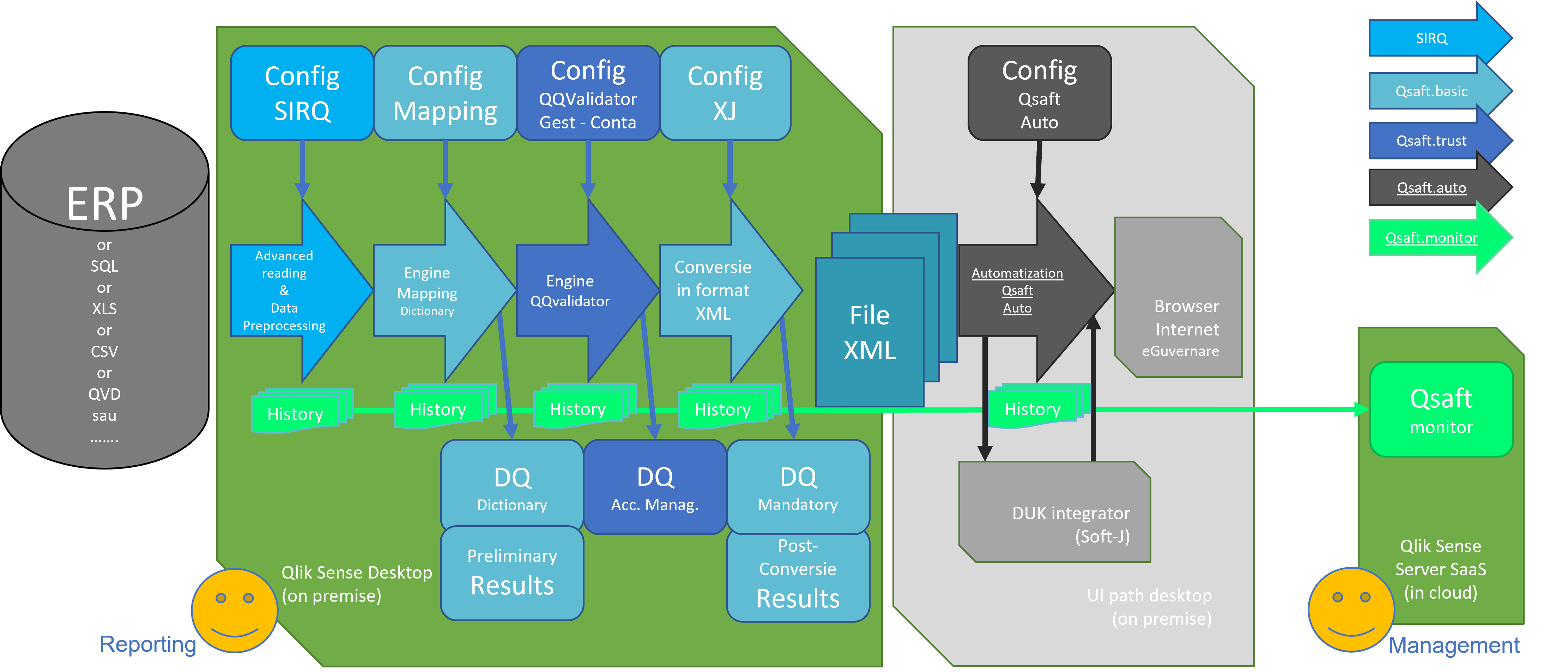The new NAFA (National Agency of Fiscal Administration) regulations regarding the SAF-T reporting will affect, sooner or later, with or without subsequent postponements, all companies in Romania, regardless of size and computer system used.
Qsaft™ brings a unique, revolutionary & quickly (re)configurable SAF-T solution , ready to address a large variety of situations, both for situations of changing reporting requirements and in case of modification or change of source ERP, or even change of data processing treatment.
In addition, Qsaft™ provides intelligible dynamic reports on the status and history of reporting, or the amount of data involved.
For companies that must report very large volumes of data, Qsaft™ manages easily and efficiently including the partial transmission, in installments, of reports.
Qsaft™ Modules
We have prepared several Qsaft™ packs, which address various issues around the SAF-T reporting process:
- Qsaft.basic™ = Configurable Qlik™ application that directly converts read and data from ERP and/ or other sources into XML(s) required by SAF-T.
- Qsaft.auto™ = Automation application for confirmed completion of SAF-T reporting to NAFA.
- Qsaft.monitor™ = Qlik™ app for monitoring the reporting process (current and historical) in terms of confirmation, timing, performance, intermediate failed tests, and data volumes included in the SAF-T reporting.
- Qsaft.trust™ = Qlik™ applications to provide additional trust to the reporting team that the generated report is 100% correct and complete:
- cross-checks between generated XML data and departure data (from ERP);
- cross-checks between the financial and commercial data;
- sub- or over-mapping pe SAF-T dictionaries;
- checking mandatory fields to be 100% populated;
- cross-checking SAF-T reports with other fiscal reports (D394/ etc.)
- cross-checking historical;
- consistency of SAF-T reports (last period closing balance is still equal with this period opening balance !?).
Qsaft.basic™
- Sub-modules included in Qsaft.basic™:
- Qsaft.basic™ console interface included in the Qlik™* application that controls all the required processed;
- Configurator for reading ERP data (SIRQ) & Qlik™ scripts to execute the SIRQ processing
- Configurator for DB to XML conversion & Qlik™ scripts to execute the conversion (mapping ERP fields to the SAFT.XML hierarchical data structure.)
- Config SAF-T Dictionaries Mapping & Qlik™ scripts to execute the translation:
- Space for mapping the conversion of some ERP dictionaries to SAF-T required equivalents (countries & counties, currencies, units of measure, taxation types & codes, etc.);
- Space for configuring the mapping of items to SAF-T customs codes;
- Configuration space for mapping analytical accounts from ERP to SAF-T analytical accounts.
In addition, if deemed necessary, we have a few sub-modules and ready-made features that we recommend (especially if these issues are NOT already solved within the ERP !):
- Multi-company & multi-workstation processing/ monitoring option;
- Option to segment SAF-T reports into multiple XML files to meet the maximum file limits accepted by NAFA;
- Partitioning or incremental ERP data reading option (for companies with excessively large volumes of data to report and / or underperforming ERP systems;
Note: DB2XML engine has a wide range of souce type options , but if we identify after your specific analysis more complex preprocessing id needed, we also have included the SIRQ engine plus the related configuration files, to pre-process the ERP data before applying the field mapping ERP-SAFT in a documented and traceable way.
- Data Quality Engine for alerting present and future situations in which new entities have appeared in ERP that do not have mapping to all relevant SAF-T nomenclature (if Qsaft.trust™ module aquired);
*Using any of the below versions:
Qlik Sense™ Enterprise Server Client Managed (On Prem)
or Qlik Sense™ Enterprise Server SaaS (In Qlik™ Cloud)
or QlikView™ Server (On Prem)
Advantages and Differentiators of Qsaft.basic™
Compared to the solutions offered by the big financial consulting houses, Qsaft.basic™ eliminates the intermediate layers of data processing in incompletely aligned platforms (Excel, Data Warehouse), offering:
- simplicity of operation (fewer or even fewer manual operations to perform);
- robustness in operation (solution with intermediate Excel files generates risks of data alteration or omission of parts);
- data processing speed (supported by in-memory associative technology from Qlik™, world leader);
- dramatically lower start-up, operating and maintenance costs;
- optional in-cloud or on-premises installation;
- Qlik™ annual licensing included, which may be used for other purposes, for managerial analytics (see Qsaft.ultra™ and QQsolutions).
- simplicity of operation (intuitive interface);
- data processing speed (supported by in-memory associative technology from Qlik™, world leader);
- optional in-cloud or on-premises installation;
- Qlik™ annual licensing included, which can also be used for other purposes, for various managerial analytics.
Possible Data Sources
Qsaft.basic™ allows connection to any data source imaginable, including & beyond the usual solutions for this type of scenario, ERPs:
- data warehouse SQL data sources (Oracle, Microsoft SQL, Postgress SQL, My SQL, even No SQL);
- tables with exported data in any structured data format (CSV / XLS / XLSX / QVD / Tab delimited / Fixed Width / XML / etc.);
- API integration;
- structured files (XLSX / CSV / XML / JSON / etc.) manually exported from platforms (where we can also help with the automation of consistent frequency and naming downloads.
We offer the option to connect to any ERP, (both for already known ones or newly encountered).
ERPs we have connected to in the last 16 years :
Qsaft.trust™
Qsaft.trust™ provides Qlik™ visual analytics over the meta-data collected by Qsaft.auto™ and/ or Qsaft.basic™, to answer questions about:
- by rereading the XML data and comparing them with the original data (from ERP) it can be verified in multiple ways, but completely automatically once the validation logics are defined, if the information contained in XML is correct and complete
=> XML data are identical to original ERP data !? ; - verifying the consistency of ERP data in terms of value alignment between financial data (in accounting notes) and management data (in documents);
- identify situations where mapping on SAF-T nomenclatures has problems (missing or too many mappings);
- in addition, validation rules can be added to the XML data reported for the previous period
=> new initial balance remained equal to old final balance !?
Qsaft.trust™ Interface
Qsaft.auto™
The sub-modules included in Qsaft.auto™ provide:
- checking & attaching XML file(s) to Decl 406.PDF & electronically signing the package(s), using the Soft-J (DUKintegrator) application published by NAFA;
- uploading Decl 406 to the NAFA portal & retrieving individual upload indexes;
- verification in the NAFA portal of the evaluation of the Decl 406 processing, on the relevant indexes.
To be noted that the Qsaft.auto™ application does not require Qsaft.basic™, and can also be used for XML generated by other SAF-T solutions on the market.
Adopting Qsaft.auto™ may seem unnecessary at first glance, given that the process is similar to submitting other reports online to NAFA…
… but the devil is hidden in the details: the obligation to send a very detailed data set conflicts quite quickly with the limitations imposed by NAFA regarding the size of the files sent.
This is especially true for companies that record large numbers of monthly transactions.
As such, the entire process listed at the beginning of the paragraph will be performed by companies, each month, several times (… or tens … or hundreds of times …) by each time is sending.
The process will also be repeated for each company in the group but also for each workstation with a different tax code. Therefore, the number of packages of operations to be performed will soon increase to hundreds or thousands of iterations !
And if NAFA does not confirm the correct submission, the whole process will have to be restarted for the entire package of XML reports (including revalidation and re-attachment to PDF!). This after correcting (probably by regenerating) the XML(s).
Translated into concrete terms, without Qsaft.auto™ you will need additional quality staff, with a high level of responsibility, hard to find & train and expensive to pay !
Qsaft.monitor™
Qsaft.monitor™ provides Qlik™ visual analytics over the meta-data collected by Qsaft.auto™ and/ or Qsaft.basic™, to answer questions about:
- the timing and confirmation of uploads of statements in the NAFA portal
(including evolution over time!); - the timing and results of Soft-J checks
(including evolution over time!); - the timing of the entire reporting process
(including evolution over time!); - the quantities of data processed (as number of records and file size)
(including evolution over time!).
Qsaft.monitor™ needs Qsaft.basic™ and/ or Qsaft.auto™, to be relevant.
Adopting Qsaft.monitor™ may seem unnecessary at first glance…
… but the devil is hidden in the details (again !) : especially in the first months, identifying the processes, errors, volumes of data involved, can help to better plan, and avoid late reporting due to insufficient planning of reporting processes and resources or the occurrence of unexpected situations in the SAF-T reporting process.
Architecure
Qsaft™ is running on a reporting workstation and a monitoring server, in order to provide independent functionalities to the reporting team and to the management.
The server can be either in Qlik™ cloud ( hosted by Amazon) or in local LAN/ private cloud (Windows server required in the 2nd case).
In case Qsaft.auto™ is included in the project, the gray area in the diagram below kicks in.
(The final Qsaft.trust™ sub-module missing from above diagram (ERP vs XML) can stil l be used in this case. We’ve just hidden the module in the 2nd diagram for simplified representation).
Qsaft.ultra™
Qsaft.ultra™ actually provides access to a large part of QQsolutions analytics solutions at a fraction of their usual cost, because once implemented Qsaft.basic™ over an ERP, we have already read in Qlik™ environment a significant number of relevant ERP tables. An this allows to provide faster and cheaper high value for management through complex visual modules that we have and can improve/ create based on specific needs, in all areas (sales/ marketing/ purchase/ inventory/ financial/ treasury/ etc.).
We recommend Qsaft.ultra™ to be considered after SAF-T requirements are all in place.
Additional QQtools™
QQpartitioning™ is one of the processing QQtools we have already built, that is addressing challenges that might arise when big data sets are read form ERP, generating a processing load that is too heavy, causing overloads, delays, or even temporarily freezing the ERP from collecting additional data through its regular operational and financial procedures.
Our approach allows us to define ways to partition the data sets we need to read from ERP in smaller data sets that we load separately, (with a configurable pause in between, that allows the ERP to have enough time and resources to perform his regular tasks as well). These smaller data sets are reassembled back after brought in the Qlik™ & Qsaft™ environment
QQadjustments™ is providing an independent from ERP area where to define corrections (and/ or deletions and/ or additions) of the records read from the ERP, prior to generate the XML , in case it is not making sense to modify the original ERP records any more.
The tool allows also complete tracking of the modified values, visualising immediately in the interface all the three perspectives:
- original values
- modifying values
- final results
For information about Qlik™, please visit this site: qlik.com.
For specific and specialized solutions from QQinfo, please visit this page: QQsolutions.
In order to be in touch with the latest news in the field, unique solutions explained, but also with our personal perspectives regarding the world of management, data and analytics, we recommend the QQblog !