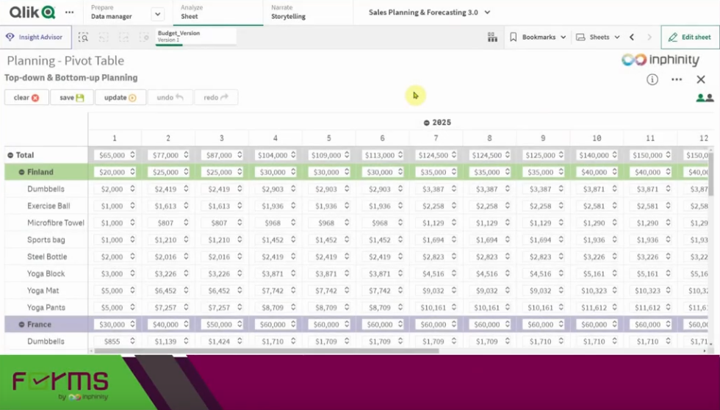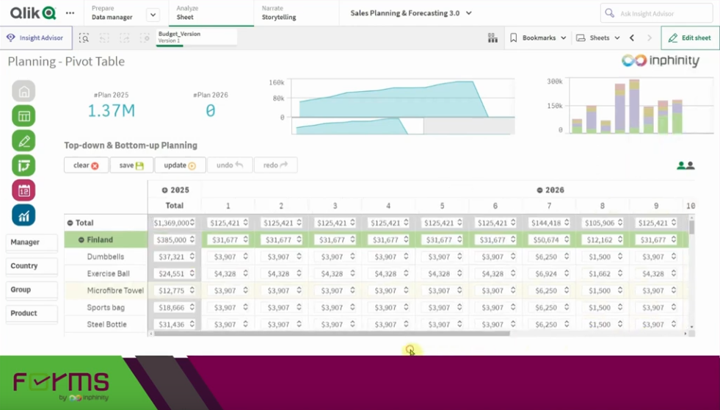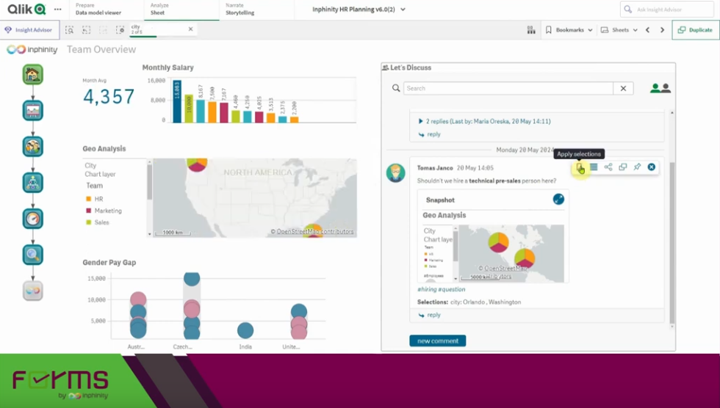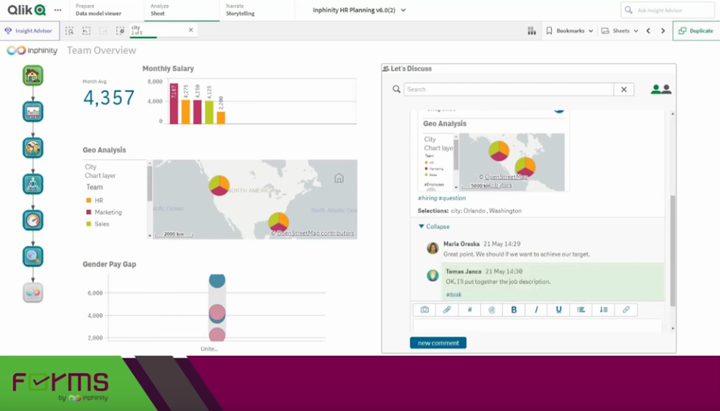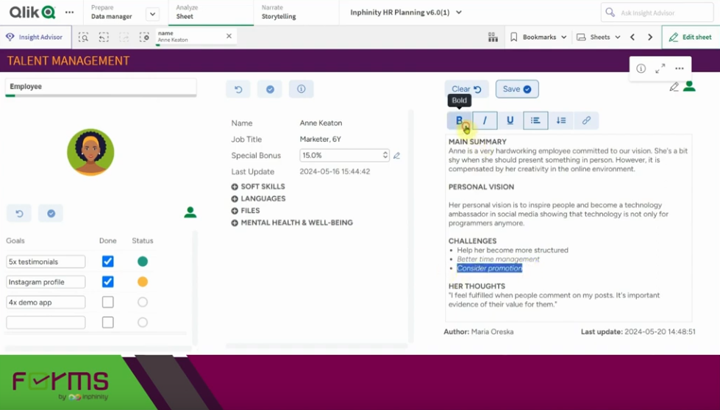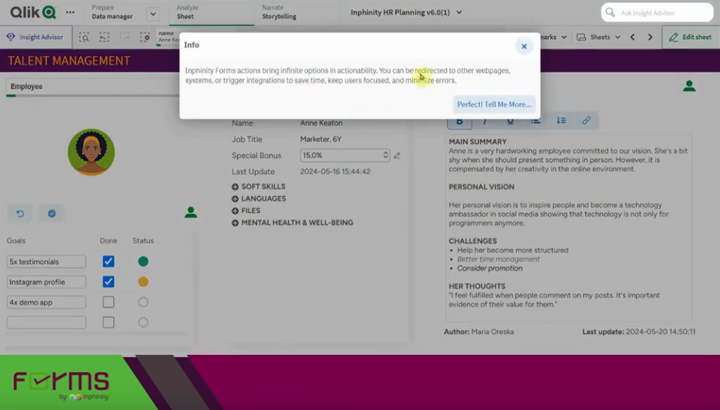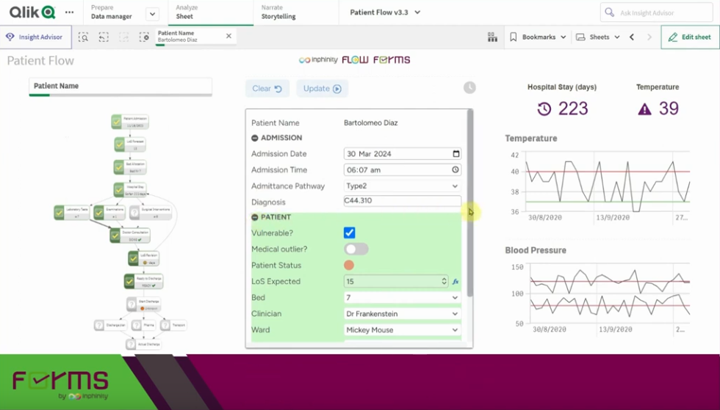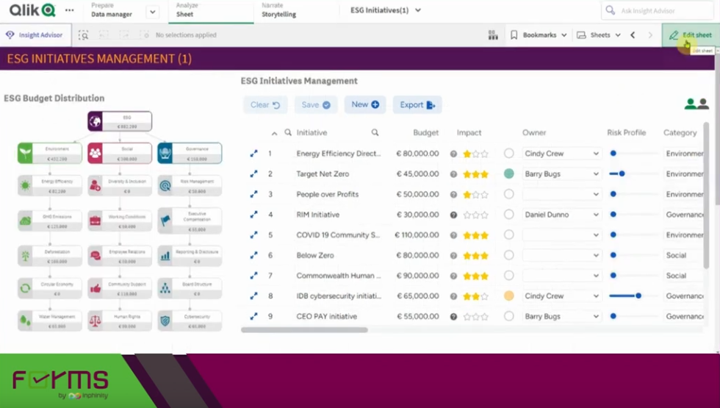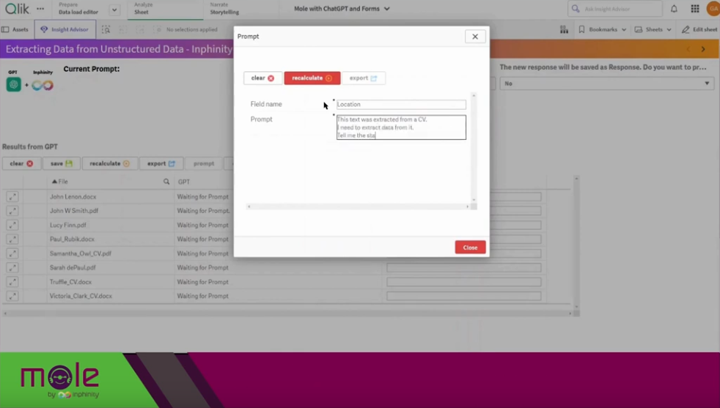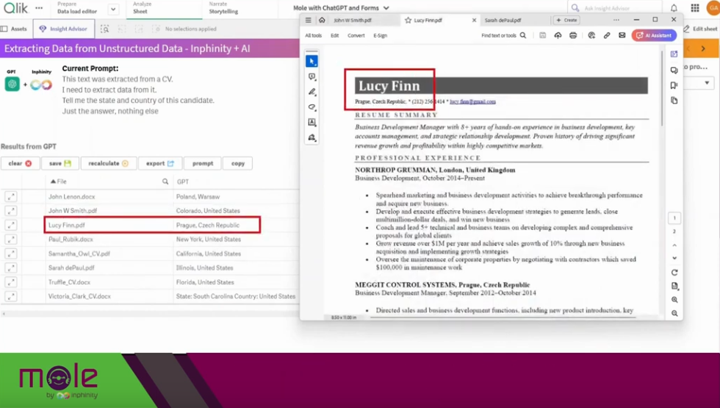The latest version of Inphinity has been released, which includes planning capabilities to take the stress out of planning processes in Qlik™.
In this article, we will present in turn all the improvements that the May 2024 version brings.
Page Content
Inphinity Forms
Premium Planning Capabilities
In Inphinity Forms, there is a hierarchy at both row and column level. These are created automatically depending on how you have set up your planning pivot table.
If you want to create a plan for 2026 from scratch, you will notice that as you change the total value, it is automatically distributed to the level cells.
Several distribution methods are available, including flat, proportional and weighted distribution.
As you update the data, even the corresponding totals are updated automatically. You can use the undo or redo buttons as needed, and when you save the data, it becomes instantly available to your colleagues.
And once you’re done updating your plan for 2026, click the update button, so the data model is reloaded, and your new plan data is now available for further analysis in other Qlik Sense™ charts and objects.
This makes it easy to create dynamic and interactive budgets, forecasts and other types of plans.
Next, let’s take a look at some of the changes that have been made to existing Inphinity Forms extensions.
Adding new features to sheet comments
În versiunea din octombrie 2023, au fost adăugate mai multe caracteristici la comentariile din Inphinity Forms, cum ar fi: avatarul, atașarea de etichete sau mențiuni.
În această versiune, Inphinity aduce aceeași experiență de chat în timp real direct pe sheet-ul Qlik™ în loc de o fereastră pop-up.
Now you can see the comments and discuss issues or opportunities with your colleagues while interacting with other objects on your sheets.
The next two areas that Inphinity has addressed focus on improved design features for Inphinity Forms and are based on feedback received from their customers and partners.
Enhanced Design Options
- Modern theme for more forms
- Coloured sections in a single form
- Enhanced experience when entering percentage
- Field Validation for Time and Switch
The first change relates to the new embedded modern theme that Inphinity introduced in October 2023. This became quickly very popular, so this theme has been enhanced and this allows users to apply the full modern experience when entering data.
This even includes pop-ups as well the form specific dimension notes.
Ability to add coloured sections
This feature makes it easier to differentiate between areas and to navigate through longer forms.
A change has also been made to all numeric fields; the percentage symbol remains visible in the field.
Enhancements for Developers
For Inphinity Forms developers we’ve added a number of a new features including:
- New actions – Save all, Delete row
- Custom field validation error
- Key dimension indicator
The new custom field validation error message allows developers to provide users with the best explanation of what they should do. For example: ”Please complete all mandatory fields highlighted in red”.
Also, to improve the developer experience, a key icon has been added to the form so that developers can easily identify key size fields. Newly added dimensions are non-key by default, apart from the first one, so they don’t affect data entry.
In the case where the developer wants the new dimension to also be part of the key, they can easily apply this with one click in the properties panel.
Improvements for Administrators
For Inphinity Administrators, several improvements have been added, as follows:
User Groups in Qlik™ Cloud
From May 2024, administrators of large environments can use the new option to manage user permissions by user groups even in Qlik™ Cloud. User groups are also now supported for the access table type of access control.
License Expiration Notification
This means when your Inphinity license is due to expire you will be informed in advice, providing sufficient time to renew it and update it.
Inphinity Flow Wizard
In the latest release, the Inphinity Flow Wizard has been introduced, which is a tool that lets you to design a pixel-perfect process on your Qlik™ sheet with all the options to connect to the Qlik™ associative data model.
In this release some of your favourite features from the standard Inphinity Flow tool have been added as follows:
- Access to all the flow actions
- Button design styling
- Changing the icon colour using the Colour Picker tool
And here is he top tip, even your Qlik Sense™ or application have a natural flow with Inphinity Flow you could easily create a navigation panel for end users to move from sheet to sheet.
Inphinity Mole
Finally, we present you a fantastic use case for Inphinity Mole.
Even though no new features have been added to Inphinity Mole in this release, it can still keep digging through your unstructured data from both files and structured databases.
However, if you really want to move Inphinity Mole to the next level, you can integrate it with the ChatGPT to help you find the needle in the haystack.
And when you combine it with Inphinity Forms users can correct the results that have been returned and add their own commentary and feedback.
For a brief introduction to the May 2024 version of the Inphinity Suite, please watch the video below!
For information about Inphinity Flow, click here: https://qqinfo.ro/en/products/inphinity-flow/
For information about Inphinity Forms, click here: https://qqinfo.ro/en/products/inphinity-forms/
For information about Qlik™, click here: qlik.com.
For specific and specialized solutions from QQinfo, click here: QQsolutions.
In order to be in touch with the latest news in the field, unique solutions explained, but also with our personal perspectives regarding the world of management, data and analytics, click here: QQblog !