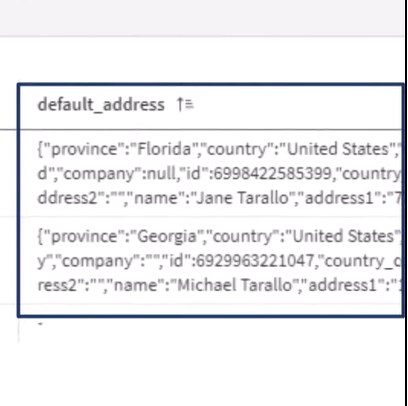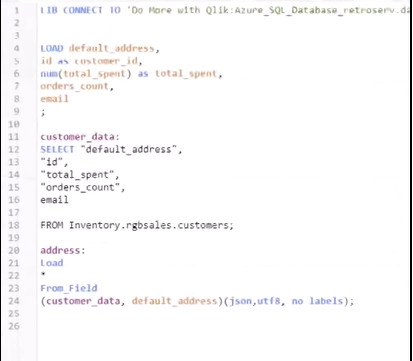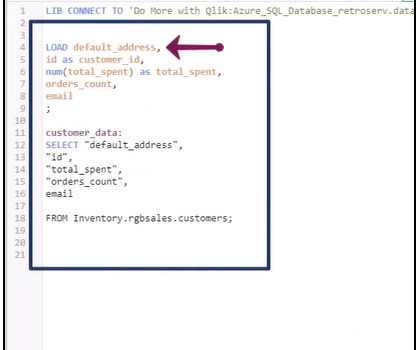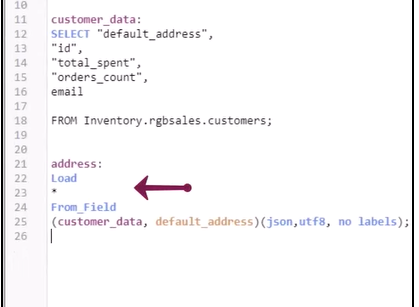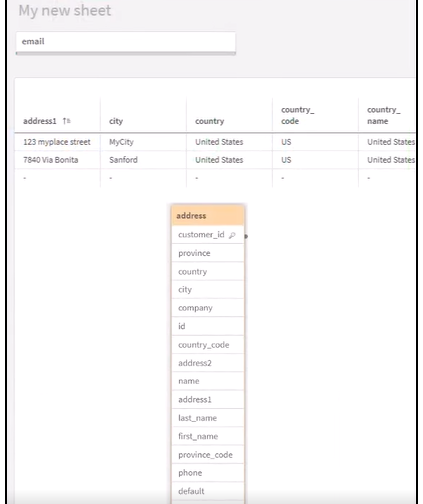Easily Parse JSON Data Stored in a Field with from_field()
LOAD Statement
If you have data that contains important attributes formatted in Json stored in a data source field, you can use the from_field argument in the click script load statement to easily parse the field to create a new table with those attributes and values.
Simply load the field containing the Json string as you normally would.
Declare a new table and load statement loading all the fields using the from_filed argument specifying the previously loaded table and the field to parse and format specification.
Load the data and a new table containing those attributes and fields will be creatd ready to be used in your analytics.
For a brief demonstration, please click here: https://youtube.com/shorts/CN9po_z05Xo?feature=share!
In the video below, we also present you a simple example that works with flat json, meaning non-nested json hierarchies. However, you can use a combination of other functions like JSONGET() and JSONSET() to extract needed data. More examples on this to follow, so stay tuned!
For information about Qlik™, please visit this site: qlik.com.
For specific and specialized solutions from QQinfo, please visit this page: QQsolutions.
In order to be in touch with the latest news in the field, unique solutions explained, but also with our personal perspectives regarding the world of management, data and analytics, we recommend the QQblog !