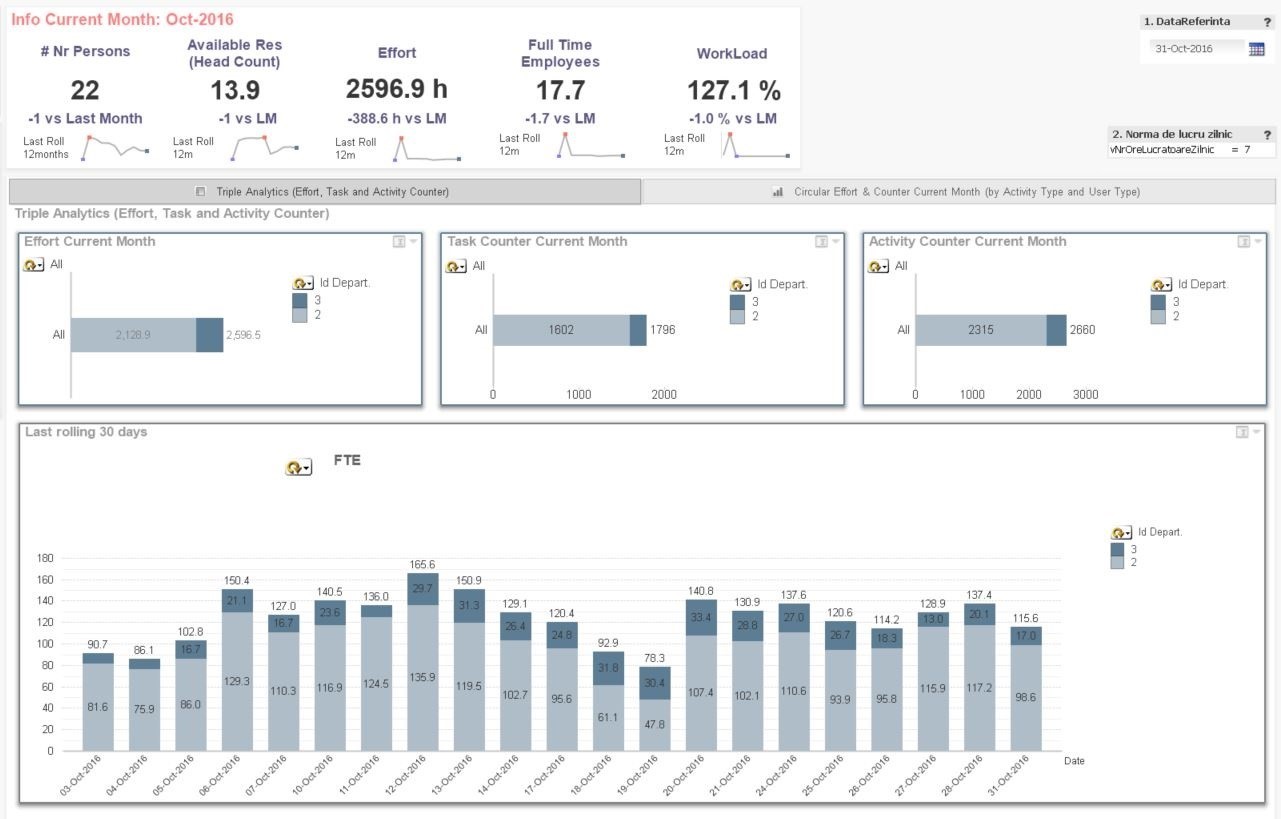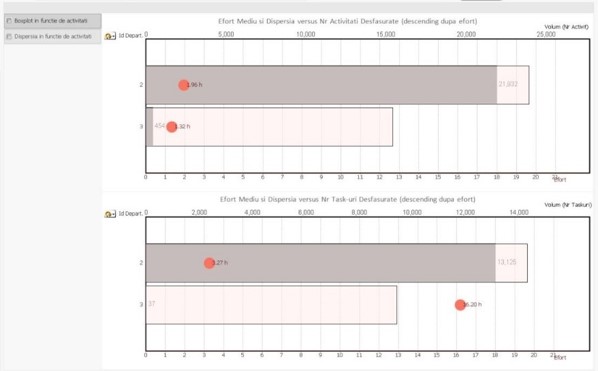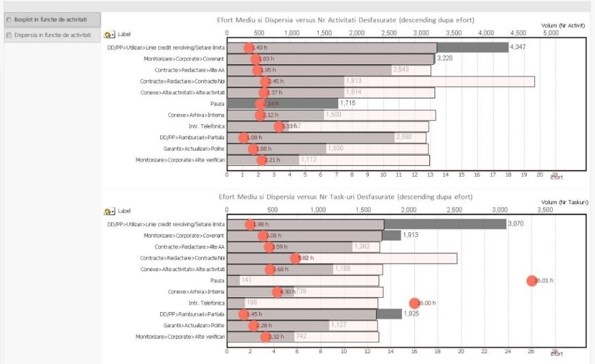Monitoring analysis of staff activity in the company
As a follow-up to the previous article, in which we presented some of the timekeeping analytics developed by the QQinfo team, in this article we will present some of the analytics used to monitor and measure staff activities in a company.
Nowadays it is well known that staff activities are no longer directly linked to present time, so it becomes necessary to measure not only attendance but also the effort put into each activity. The concept we have developed to help us do this is called WORK LOGGER.
A first such analysis is the analysis of effort vs. number of tasks and actions.
The left side shows the top of the number of tasks vs. the top of the number of relevant tasks (tracked in this case on the Department dimension). The right side shows the top of the number of actions, the top of the number of relevant actions and the top of the number of relevant replays.
The bottom part of the graph is “dedicated” to the presentation of effort: on the left side relevant effort vs. cumulative task duration, and on the right side average relevant effort vs. average cumulative task duration.
The information we can extract just from a view like the one above (Dashboard view) are:
- The number of people working in the month under review (October 2016) was 22 employees, 1 more employee than the previous month;
- Graph of change in the number of staff over the last year analyzed;
- The load of all employees was over 100%;
Effort graph by department and graph of the number of tasks completed by the 22 employees in October 2016; - Graph with the evolution over time of FTE (Full Time Employee) by various dimensions, according to need.
*The page expresses the results recorded during the reference month, including in comparison with the previous month. The reference month is defined as the month in which the Reference Date is included (by default it is the current month, but can be changed from the calendar object ”1. ReferenceDate”.
*The Full Time Employee (FTE) formula also takes into account the general parameter Daily hours norm, which can be changed from the object ”2. Daily work norm”.
Dashboard page on WORKLOAD for last month closed
The page combines information on attendance with information on activities performed and billable hours. To close the loop all the way, the analysis can be extended to hours billed and then collected.
The analysis is intended for top management for the overall analysis of the current state of performance indicators for the last closed month (with drill-down mechanism from Company to Departments: when selecting a company, the size is automatically changed at department level).
The monitored indicators are:
- Workload % Available = Percentage of hours available vs. standardized hours;
- Workload & Logged = Percent logged hours vs. Hours available;
- Workload % Billable = Percentage hours worked on projects vs. Total hours logged.
For each of these indicators there are 3 objects of analysis:
- Gauge Chart with 3 ranges;
- Bar Chart with horizontal descending bars;
- Time Variation Chart.
Reference levels for each of these 3 indicators can be set by the user.
There are also situations where visualizing the spread of runtime values for process types can bring a better understanding of insufficiently classified situations.
Here are other examples of analyses developed by the QQinfo team useful when a better understanding of the processes that took place on the HR side is needed (effort expended, relevant effort, number of tasks, workload, etc.)..
If we have made you curious, feel free to contact us for any information at office@qqinfo.ro. You can also find us on Facebook, or LinkedIn.
What has been presented in this article represents only a small part of the range of analyses developed on the HR side!
For information about Qlik™, please visit this site: qlik.com.
For specific and specialized solutions from QQinfo, please visit this page: QQsolutions.
In order to be in touch with the latest news in the field, unique solutions explained, but also with our personal perspectives regarding the world of management, data and analytics, we recommend the QQblog !