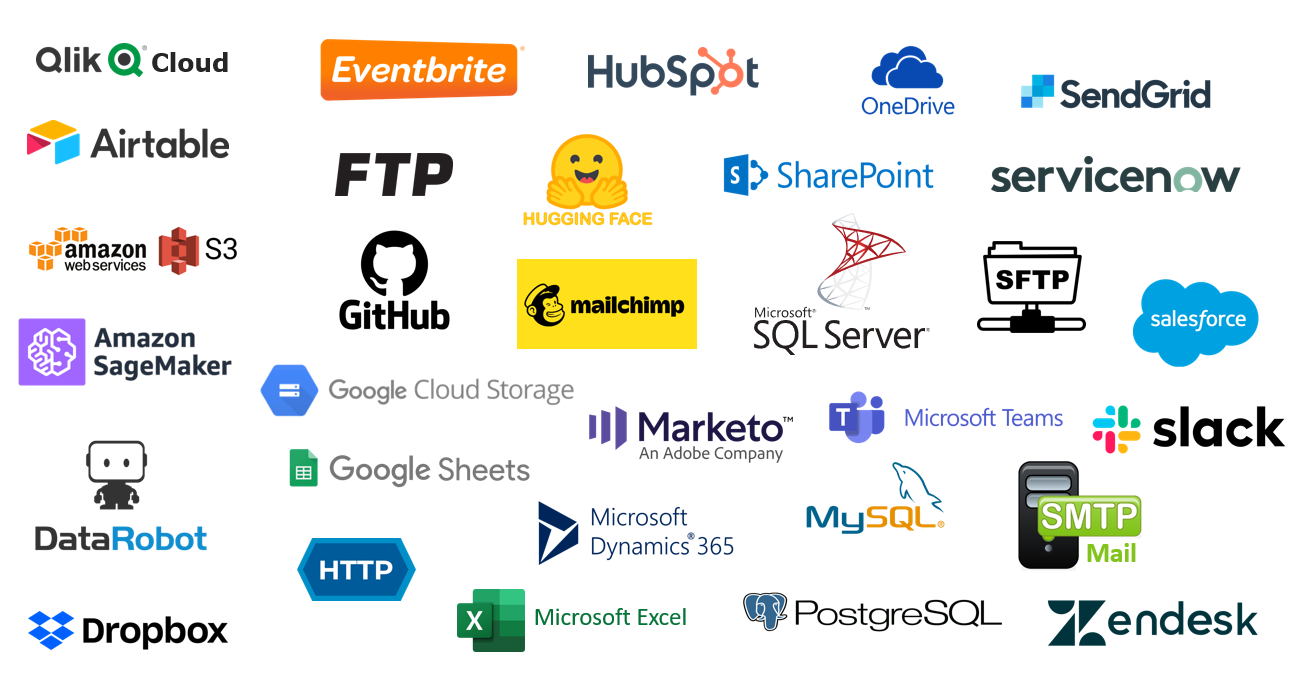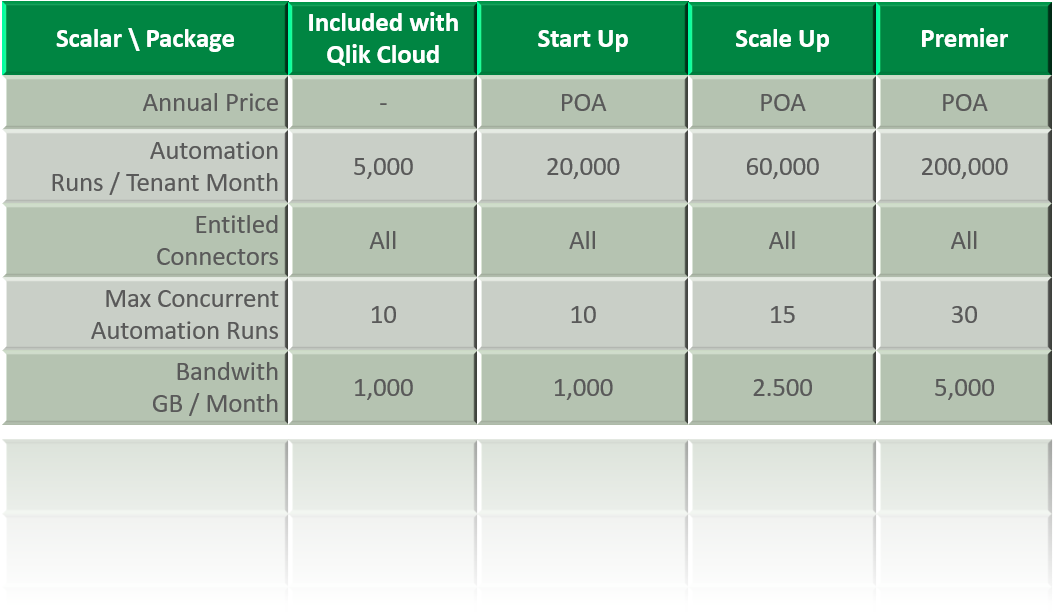Qlik™ Application Automation
This page provides answers to frequently asked questions about Qlik™ Application Automation.
1. What is Qlik™ Application Automation?
Qlik™ Application Automation helps you easily create workflows that streamline and optimize your data and analytics processes. Its visual no-code approach lets both business and IT users quickly assemble automated flows that span market leading SaaS applications to trigger alerts, invoke downstream processes, and enhance collaboration. As a result, you spend less time programming repetitive back-office tasks and more driving insight sand compelling actions.
2. Who is it for and why do they need it?
Qlik™ Application Automation can be used by analytic application developers, data engineers, and systems integrators to automate many of their day-to-day administration and development tasks.
3. What are some examples use cases?
Qlik™ Application Automation can be used as follows:
- Dynamic Actions – Compel actions in the moment by creating flows that issue alerts, trigger activities and call downstream processes throughout your enterprise. For example, automatically delivering an analytics snapshot via Slack or MS Teams in response to a business change.
- Business Process Integration – Integrate SaaS applications across your enterprise to create efficient business processes. Examples include zero-day start/stop, eCommerce data flows and AI chatbot-integration.
- Analytics Ops – Create a whole host of flows that can eliminate frequent and repetitive tasks of tenant administration. For example, backing up analytics applications on a weekly schedule or provisioning commonly used apps to dedicated spaces when onboarding new departments.
- Analytics Dev Ops – Automate your DevOps process and create task chains that respond to events, keep apps fresh with data, and automatically communicate status. Alternatively create automations that efficiently perform a batch of work like applying new measures or adding new tags to a collection of applications.
4. What are the defining features?
Qlik™ Application Automation includes:
- No-code Development – The highly-visual automation builder helps you rapidly assemble blocks to create sophisticated workflows. Its drag and drop approach is simple enough for business users while also offering advanced features such as conditions, loops, lists and error handlers for technical users.
- Broad SaaS Connectivity – Rapidly connect to market leading SaaS applications such as Salesforce, Slack, Microsoft Teams and more. Application functionality appears as discrete blocks that encapsulate and simplify the complexity of low-level APIs.
- Native Qlik™ Cloud Integration – Quickly build flows from Qlik™ Cloud that leverage Qlik™, powerful APIs to automate your analytics DevOps and integration processes. Operationalize tenant administration, streamline application development, intelligently respond to events, and improve collaboration processes.
- Dynamic Triggers – Invoke automations from a variety of mechanisms to suit specific business needs. Start ad-hoc automations, schedule flows at specific times, use webhooks to respond to specific API calls, or trigger flows from application events.
- Central Management and Robust Runtime – Automations are centrally cataloged, managed, and monitored from a single place to maximize user productivity.
5. What SaaS connectors are available at GA?
The following 31 connectors will be available:
6. Does Qlik™ Application Automation requires special user entitlements?
Currently no special user entitlements are required to create or run automations for Qlik Sense™ Enterprise SaaS.
7. Is Qlik™ Application Automation available to Qlik Sense Business subscribers?
No. Currently you must have a Qlik Sense™ Enterprise SaaS to use Qlik™ Application Automation.
8. Can Qlik™ Application Automation be used with client managed Qlik Sense™ sau QlikView™ ?
No. Qlik™ Application Automation is a SaaS only solution. It is available from Qlik™ Cloud cu un abonamentwith a Qlik Sense™ Enterprise SaaS Subscription.
9. How much does Qlik™ Application Automation costs and what is the licensing model?
Each Qlik Sense™ Enterprise SaaS tenant includes an allocation of automations that can be used at no additional cost. However, customers will incur usage charges if they exceed the allotted 5000 runs per tenant month allocation. Additional automation run packages are available for purchase. Please contact your account manager for further details.
10. Will the automations stop working if they exceed the usage allocation?
No. Currently automations will continue to run if you exceed your current allocation, however overages are recorded.
11. Will the automations stop working if they exceed the concurrency limit?
No. Automations are queued until tasks are complete and resources are freed to run.
12. Who I can contact for more information?
If you have further questions, please contact us at the following email address office@qqinfo.ro.
For information about Qlik™, please visit this site: qlik.com.
For specific and specialized solutions from QQinfo, please visit this page: QQsolutions.
In order to be in touch with the latest news in the field, unique solutions explained, but also with our personal perspectives regarding the world of management, data and analytics, we recommend the QQblog !