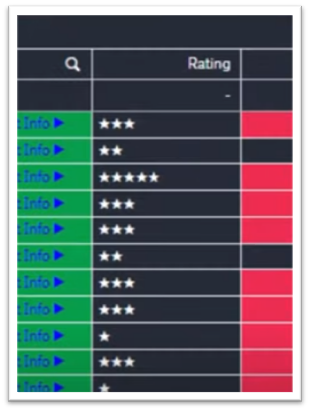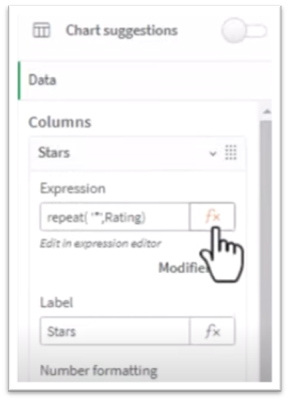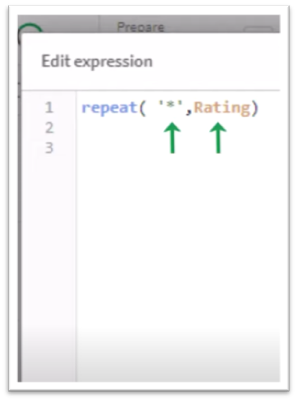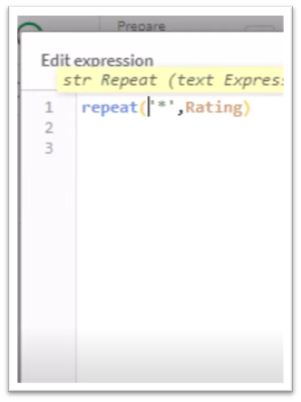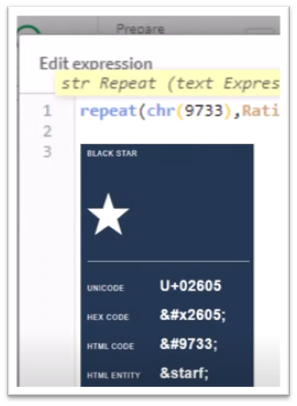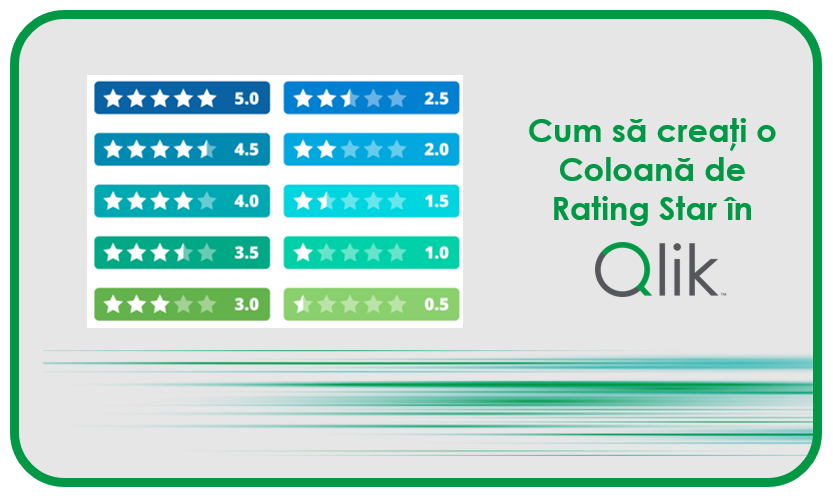
Did you know you can create a simple visual data column that displays an icon for a rating?
Simple use a repeat function in your dimension column of your table.
Repeat will repeat the input string in the first parameter the number of time specified in the second parameter, such as where rating is the field with the numeric value for my products.
You can also use the character function to return the corresponding unic code character for the provided aski code.
9733 is a star icon.
For a brief demo, please check this link: https://www.youtube.com/shorts/QT1y24N7ODI.
For information about Qlik™, please visit this site: qlik.com.
For specific and specialized solutions from QQinfo, please visit this page: QQsolutions.
In order to be in touch with the latest news in the field, unique solutions explained, but also with our personal perspectives regarding the world of management, data and analytics, we recommend the QQblog !