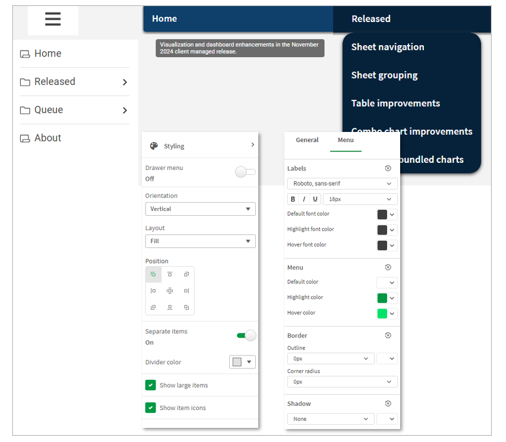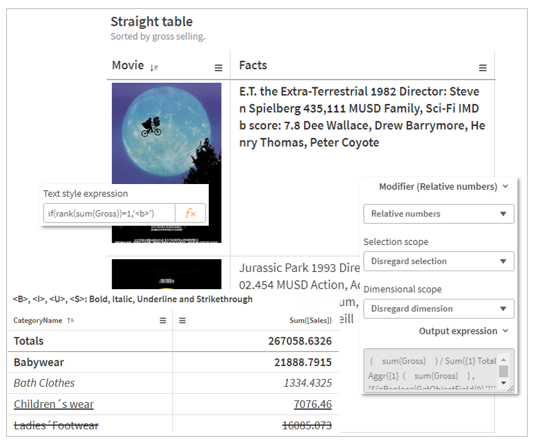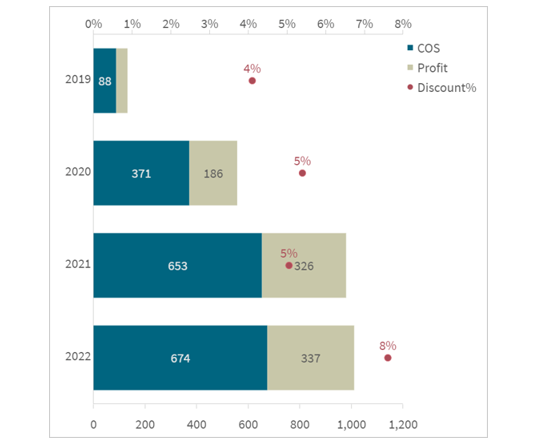The holiday season is upon us and it’s a time for giving thanks. As the end of year draws near, we reflect back on all of new capabilities released to Qlik™ Cloud. Today, we are thankful and excited to share that many of these capabilities are now available in our latest client-managed analytics offering, Qlik Sense™ November 2024. This version is packed full with so many visualization improvements that you must take a look below to view the full list. Users will also appreciate new data prep capabilities with script and editor improvements.
Visualizations & Dashboards
Navigation Enhancements
In July 2024 Qlik™ introduced some major navigation enhancements across the platform, which are inclusive of both new features and existing enhancements. All of these components combined now allow for a more intuitive and fluid experience for everyone. The below bulleted items are the positively impacted areas by this release:
- Navigation Menu
- Sheet Navigation
- Sheet Grouping
- UI Settings
The teams at Qlik™ have worked hard to make solid assets and resources accessible to cover this topic in depth.
Pivot Table Improvements
It’s one of those times when we’re okay with messing with a classic like Pivot Table, especially when you enhance it with equally classic features. Below, we’ve rounded up the new additions:
- Add an image to a cell within the pivot table via URL
- Copy a cell value
- Export to image and PDF
- Monitor and snapshot your Pivot Tables
- Ability to Subscribe!
Cyclic Dimensions Improvements (based off customer feedback!)
- Ability to now set an active field within the cyclic
- Newly implemented expression based labels for both drill down dimensions and cyclic dimensions!
Straight Table – Enhancements
- Text styling by expression set the dimension or measure to any combination of bold, italic, underline, and strikethrough using a second expression with tags <b>, <i>, <u> and <s>.
- Modifiers turn your measure into an accumulation, a moving average, a difference, or a relative number with a single drop down.
- Image in cell via URL
- Cell font styling
Improvements to Selection Bar
- Custom themes can now be utilized to style the selection bar
- Updates to how labels work with selection:
- If the user has provided a label to a master dimension, then that label will be used rather than the field name in the underlying data model. This will improve usability and make it easier to create multilingual applications.
Combo Chart Updates
- You now have the option to display labels on stacked measure segments
- This new enhancement was a special request from USERS! Qlik™ is now announcing the implementation of adding labels to markers and a setting to toggle the grid.
Tab Container Changes + Bundled Charts
- Tab Container: Changes have been made to the container view within the views package and you can now find it under the nomenclature: “Tab container”. The old container has moved to the dashboard package and will be retired shortly.
- Bundled Charts: All remaining dashboard and visualization bundle charts receive general styling!
Data Preparation
Improved UX for Script Editing
- The script editing experience has been improved in the Data load editor and now offers the same functionality as the Script editor. The editor now includes a data preview feature, allowing users to get better insight when writing script to load data.
- Visual ”wizards” have been added to easily write Store statements or include QVS files. The editor also adds usability improvements such as resizable panels and the possibility to preview the content of the included QVS files.
New Functionality for Search & Replace
- Users can now search and replace text within the expression editor in Qlik Sense™ apps, just as they can already do in the script editor and data load editor. This includes a “replace all” option, allowing for quick bulk edits within a single complex expression.
- The usability of the expression editor has also been improved by adding a confirmation dialog when closing with unsaved changes.
New Ability for Autocomplete Hints
- Users can now enable or disable autocomplete hints when writing Qlik™ script in the script editor, data load editor, and expression editor.
*IMPORTANT NOTICE* for Android Mobile Users
If you are using an Android mobile device to access Qlik Sense™ through the mobile app, please do not upgrade to the November 2024 release just yet. The Android mobile client requires additional updates that weren’t ready in time for this release.
Important Clarification -> Android users can still access Qlik Sense™ via a mobile web browser without any issues. This limitation only affects the Qlik Sense™ mobile app on Android.
This update does not impact:
- Users accessing Qlik Sense™ on iOS mobile devices.
- Users accessing Qlik Sense™ on laptops, desktops, or other non-mobile platforms.
- Android users using a web browser to connect to Qlik Sense™.
Only customers using Android mobile devices via the Qlik Sense™ mobile app are advised to delay upgrading a patch is released to resolve this issue.
The Qlik™ team is working diligently to complete the necessary updates, and we will notify you as soon as the patch is available.
For information about Qlik™, click here: qlik.com.
For specific and specialized solutions from QQinfo, click here: QQsolutions.
In order to be in touch with the latest news in the field, unique solutions explained, but also with our personal perspectives regarding the world of management, data and analytics, click here: QQblog !