
The direct export of QVD files stored on a Qlik™ Cloud Tenant is not currently supported.
In order to export a QVD file from a Qlik™ Cloud Tenant it is necessary to use an external storage solution. This is achieved using one of the available Qlik™ Web Storage Provider Connectors, connector that needs to be included in the Data Load script.
Here are the steps to export:
- Use the ”SELECT” command, specify a list of fields to be included in the upload.
- Then write a ”Store” command to set the file path in the storage provider.
- Click ”Load data” to run the data load script, and Qlik Sense™ will complete the upload process.
For information about Qlik™, click here: qlik.com.
For specific and specialized solutions from QQinfo, click here: QQsolutions.
In order to be in touch with the latest news in the field, unique solutions explained, but also with our personal perspectives regarding the world of management, data and analytics, click here: QQblog !
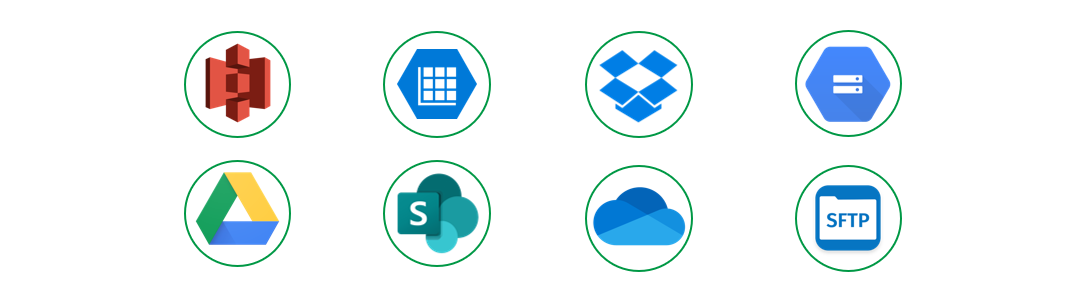
Qlik™ Web Storage Provider Connectors
The Qlik™ Web Storage Provider Connectors allow you to seamlessly connect to your file-based data stored on a web storage provider, such as Dropbox, and stream that data into your Qlik Sense™ app. The Web Storage Provider Connectors are built into Qlik Sense™ and they do not require any additional installation or setup.
Compatibility
You can access the web storage providers through ”Add data” and the ”Data load editor”, on the following platforms:
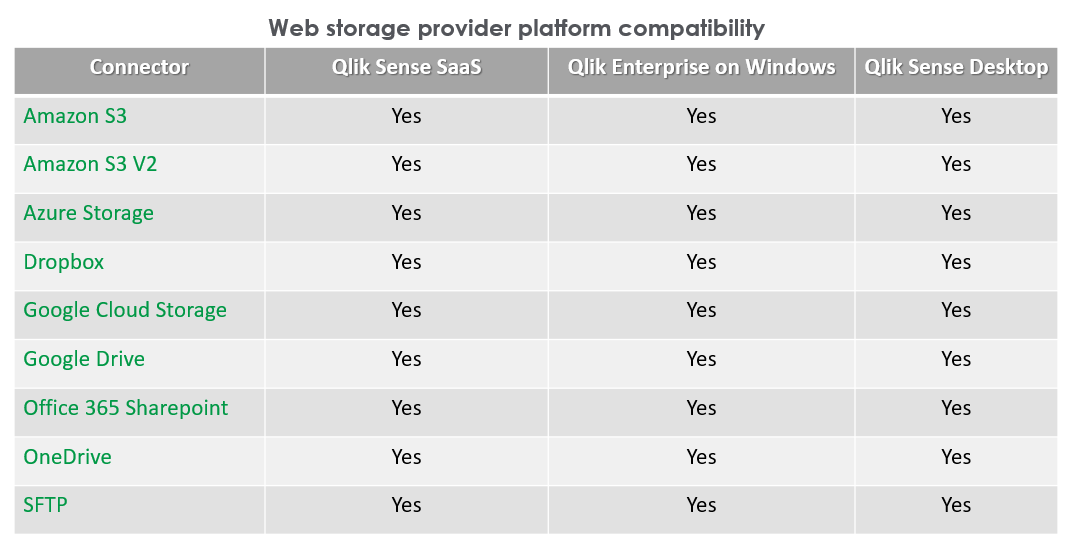
Note: If you are using these connectors with Qlik Sense™ Enterprise on Windows or Qlik Sense™ Desktop, you need to set an encryption key. For more information, see Setting an encryption key.
Version history
4.32.0
As of May 2023:
- The SFTP connector is available in Qlik Sense™ Enterprise on Windows and Qlik Sense™ Desktop.
4.31.0
As of February 2023:
- The SFTP connector is available in Qlik™ Cloud.
4.28.0
As of December 2022:
- The Amazon S3 V2 connector is available in Qlik™ Cloud. Qlik™ recommends that you use the Amazon S3 V2 connector when developing new apps.
4.18.0
As of May 2022:
- The Amazon S3 connector is available on Qlik Sense™ Enterprise on Windows and Qlik Sense™ Desktop.
- The Azure Storage connector is available on Qlik Sense™ Enterprise on Windows and Qlik Sense™ Desktop.
- The Google Cloud Storage connector is available on Qlik Sense™ Enterprise on Windows and Qlik Sense™ Desktop.
- The Office 365 Sharepoint connector is available on Qlik Sense™ Enterprise on Windows and Qlik Sense™ Desktop.
- The OneDrive connector is available on Qlik Sense™ Enterprise on Windows and Qlik Sense™ Desktop.
4.16.2
As of February 2022:
- The Google Drive connector is available on Qlik Sense™ Enterprise on Windows and Qlik Sense™ Desktop.
- The Google Drive and Dropbox connectors require encryption keys if you need to create or edit connections.
4.3.5
Office 365 Sharepoint is now available on Qlik Sense™ SaaS.
0.93
Google Cloud Storage is now available on Qlik Sense™ SaaS.
0.82
OneDrive is now available on Qlik Sense™ SaaS.
0.69
The following Web Storage Provider Connectors are available on Qlik Sense™ SaaS:
- Amazon S3
- Azure Storage
- Google Drive
0.65
Dropbox is now available on Qlik Sense™ SaaS.
0.5
The first version of the Qlik™ Web Storage Provider Connectors includes the Dropbox connector. It is available on Qlik Sense™ Desktop and Qlik Sense™ Enterprise.
For information about Qlik™, click here: qlik.com.
For specific and specialized solutions from QQinfo, click here: QQsolutions.
In order to be in touch with the latest news in the field, unique solutions explained, but also with our personal perspectives regarding the world of management, data and analytics, click here: QQblog !