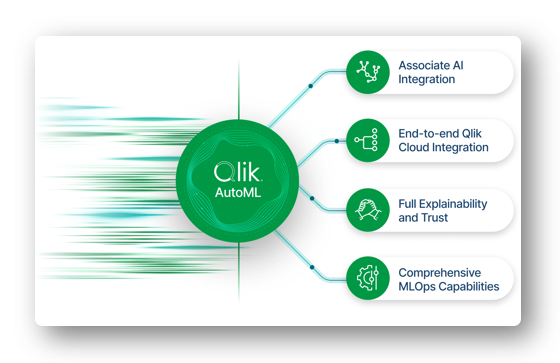
Understand Explain-ability the "Why" Behind the Predictions
In our blog post on the evolution of Qlik AutoML®: https://qqinfo.ro/en/the-evolution-of-qlik-automl/, we presented a video on how to create a simple predictive application using only the predictive dataset, as well as a video on how to create a Qlik AutoML® predictive model.
In this article, at the end, we will present you a video in which we will focus on explainability data.
This topic can be confusing for some, so we think this video will explain step by step what it is and how it works.
As you may recall, after the Qlik AutoML® experiment was created using the recommended algorithm, Qlik™ deployed the model to be used to create a prediction dataset. When we do this, we optionally provide the explainability data which is known as „SHAP Data”.
SHAP Data –– Shapley Additive exPlanations – is a method used in machine learning to explain how much each feature contributes to a model’s predictions. It assigns a „SHAP value” to each feature, showing how that feature affects the prediction. It assigns a SHAP Value to each feature showing how that feature affects the prediction.
In simply terms, SHAP – explains why an algorithm made a specific decision by breaking down the prediction into contributions from each feature. This helps understand what parts of the data were most influential in the final outcome for the prediction.
Generating SHAP datasets during predictions
There are two types of SHAP Data that we include: prediction SHAP and coordinate SHAP.
Prediction SHAP breaks each chosen feature into their own columns and assigns a positive or negative value range based on the size of the data and how the feature impacts the prediction. If a feature increases the model’s prediction, the SHAP Value will be positive, if not, it is negative. So, with respect to our data, it shows how the features impact the entire order to either be predicted shift late or not.
Coordinate SHAP is nothing more than a pivoted version of the SHAP Data Set. Qlik™ provides this as another data set that can be used to easily analyze which features impacted the predictions the most.
For a presentation, please check the video below!
For information about Qlik™, click here: qlik.com.
For specific and specialized solutions from QQinfo, click here: QQsolutions.
In order to be in touch with the latest news in the field, unique solutions explained, but also with our personal perspectives regarding the world of management, data and analytics, click here: QQblog !