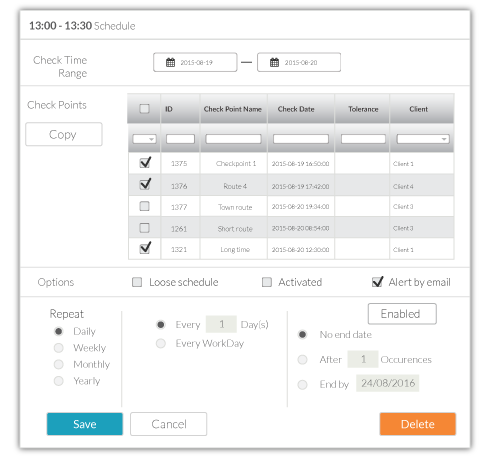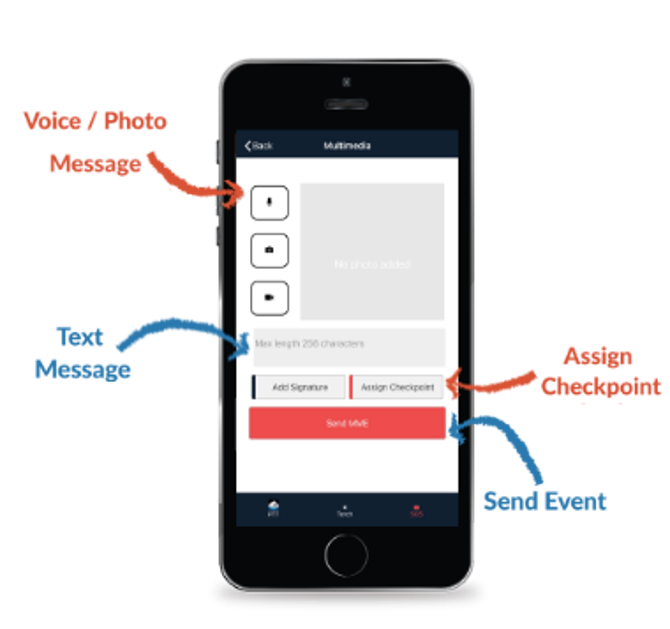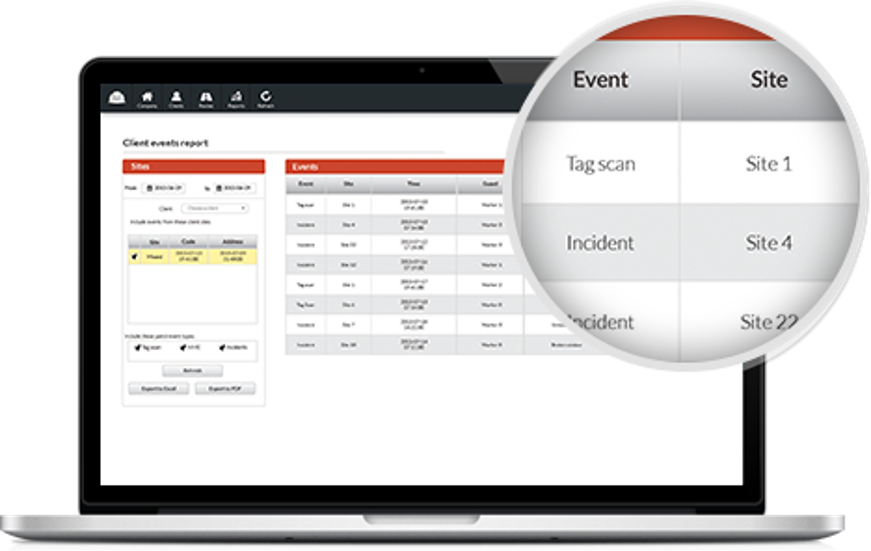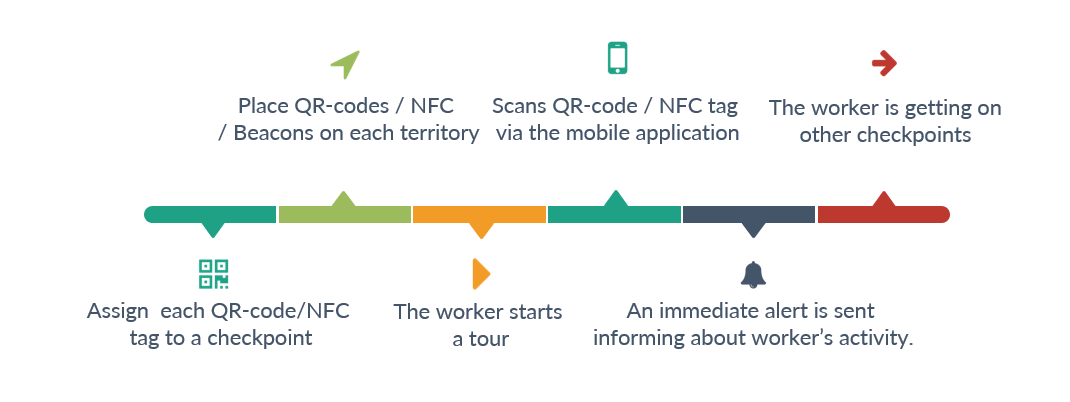Protect your Lone Workers wherever they are!
Powerful solutions for Lone Workers guard tours.
The smartest and most efficient way to manage Lone Workers.
Page Content
Lone Working
Lone worker monitoring is the practice of monitoring the safety of employees who may be exposed to risk due to work conditions in which they are located out of sight and sound from a person who may be able to offer aid in the event of an emergency.
Employers are responsible for the health, safety and welfare at work of all their workers. They also have responsibility for the health and safety of any contractors or self-employed people doing work for them. These responsibilities cannot be transferred to any other person, including those people who work alone.
Workers have responsibilities to take reasonable care of themselves and other people affected by their work activities and to co-operate with their employers in meeting their legal obligations
What is a Lone Worker?
A Lone Worker (LW) is an employee who performs an activity that is carried out in isolation from other workers without close or direct supervision. Such staff may be exposed to risk because there is no-one to assist them and so a risk assessment may be required.
Lone Workers might work alone in fixed establishments such as a small workshop, petrol station, kiosk, shop, home office, factory, warehouse, leisure center or fairground. Or they might be people working on their own outside of normal hours such as cleaners, security, and maintenance or repair staff.
In addition, there are mobile workers who work away from their fixed base. For example, workers involved in construction, maintenance, plant installation and cleaning, agricultural and forestry workers, service workers such as postal staff, social and medical workers, engineers, estate agents, and sales or service representatives visiting domestic and commercial premises.
Type of Lone Workers

Work on a building

Work on a landscape

Work on an office
Examples of Lone Workers

Health Visitors

Transport Workers

Firemen

Maintenance Workers

Tehnicians

Office Workers

Laboratory Workers

Forestry Workers
How to protect your Lone Workers
Due to a high increase in crime rates worldwide but also the fact that the number of Lone Workers is undoubtedly increasing driven by advances in wireless communications technology, Lone Workers’ safety has become a very important issue in many countries.
Companies that employ Lone Workers, have a duty to assess their risks and take steps so as to control them where necessary. They may need to take extra precautions to ensure that Lone Workers are at no greater risk than any other employees.
Lone Workers demographic increase
In the last few years, working alone has become a wide trend as Lone Workers population is increasing daily. Working alone is now a usual situation: you can work alone from a home office, travel alone for a meeting with a client by train or even working in a local coffee shop. In general, working in traditional based environments has significantly evolved to Lone Working environments. However, it is still within an employer’s duty to take care and protect staff working alone during contracted hours.
Relevant Industries
- Cleaning
- Factory work
- Home visit
- Laboratory work
- Office work
- Oil and gas
- Natural resources
- Construction engineering
- Health
- Manufacturing
- Outdoor
- Public works
- Biotechnology and pharmacy
Lone Worker systems help companies and clients monitor their staff in several situations, such as Workers who work without supervision. The system certifies that the Worker has scanned specific checkpoint in the predefined time fulfilling tasks and has sent incident reports describing in a meaningful way the situation they came up with.
Lone Worker Cloud vs Lone Worker Traditional

Cloud Systems
Access in information with minimum infrastructure cost
Improved flexibility – Management and monitoring from everywhere
No need of time-consuming hand-written reports
Automatic software updates
No need for disaster recovery plan
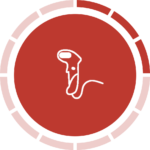
Traditional Systems
Infrastructure cost – Server maintenance
Limited in-house management – monitoring ability
Limited control on Workers reliability
No system updates or improvements
Need for constant files backup
MyLoneWorkers Overview
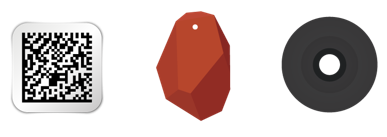
The smartest online and real-time system for managing isolated workers.

MyLoneWorkers is the smartest real-time and online system designed especially to help companies protect and monitor their Lone Workers leading to more efficient management in an innovative way.
MyLoneWorkers is a real-time online lone worker management system based on NFC, Beacon and QR-code tags use. The staff scans tags placed on locations of interest and the Monitoring Center gets informed in real-time about incidents and events. Any time a QR-code, NFC tag or Beacon is scanned including accurate positioning (GPS, Wi-Fi, GSM cells), the information is sent to the MyLoneWorkers Web application via a cloud server and the staff takes immediate control on buildings and locations all over the world.
Each worker conducting a task is armed with a unique technology. He can now manage all of his work via his smartphone and complete activities in total control of occurring incidents. Inspections and lone workers’ tasks are enhanced with the ability to attach pictures, voice messages, notes and signatures to the scanned items. In case of danger, the lone worker presses a simple SOS button and a SOS alert is sent, indicating his accurate position. In this way, the company is informed about a real-time danger in lone worker’s region and takes immediate action.
An integrated solution for lone workers tour monitoring!
Manage your Lone Workers from everywhere!
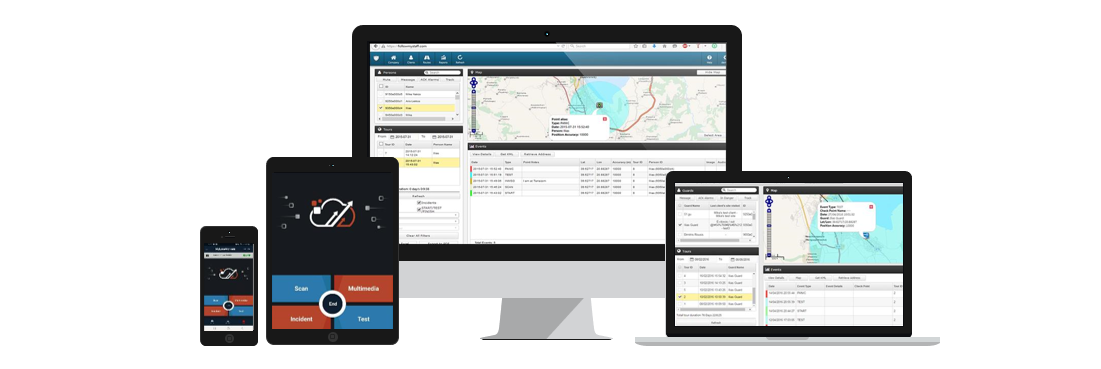
Application is available on multiple devices
The application has no device limit, it can be used anywhere și everywhere!
MyLoneWorkers is a real-time online Lone Worker management system based on QR-Codes, NFC tags, Beacons and Virtual Checkpoints use. The staff scans tags placed on locations of interest and the Monitoring Center gets informed in real-time about incidents and events.
Each Worker conducting a task is armed with a unique technology. He can now manage all of his work via his smartphone and complete activities in total control of occurring incidents. It consists of two major subsystems:
- MyLoneWorkers mobile app which loads in the mobile devices (smartphones compatible with iOS or Android versions). The software is installed on the device and is then updated automatically via Google Play and iTunes.
- A cloud based web application which is available on the Internet.

Why to use MyLoneWorkers?
- Efficiently protect your Lone Workers and assets
- Cloud infrastracture, no extra installation cost, easy to deploy and configure
- Immediate SOS alerts in case of alarm and dangerous situations
- Man Down automation, extra protection for Lone Workers
- Better management of daily schedules, improved time and resources allocation
- Monitor your Lone Workers activities remotely wherever their location is
- It is the only tour system for Lone Workers that supports QR codes, NFC tags, Beacons and Virtual Checkpoints.
Core Keys of MyLoneWorkers


Fully Flexible Scheduling
Support of fully customizable scheduling (users can create draft schedules, make changes, activate them, delete/cancel them (history is maintained), multiple Workers can be assigned to a schedule, daily/weekly/monthly/list view is available, etc.

Advanced Reporting
Advanced reporting capabilities available, subject to further upgrade.

Multiple Access Levels
Ability to organize your account to branches & provide multiple users with their own credentials and respective access levels.

Custom Maps Upload
Ability to upload your own custom maps to the system and view your Workers actions on the Events Browser on top of your personal maps layers, thus having a much more personalized view.

Customized Translations
Languages or specific labeling (customized translation of MyLoneWorkers features) can be added easily.


Beacons
Define their transmit range as you wish to, use automatic scanning, use found&lost feature (define tasks areas for Workers) etc.

Multiple SOS notifications
Choose between within-app SOS, External BLE SOS button, or MANDOWN with clip wearable; all types trigger 3ple notifications: web-app notification, email sending, SMSs.
* SOS (as long as there exists GSM coverage) can trigger SMS alerts.

Work offline
In case there is no internet connection, Workers can continue their tasks normally and send any type of event – all data are stored locally within the phone app and will be submitted to the system with the correct information (timestamp, Worker position at the time of the event creation etc.) once stable connectivity is found either via mobile data or Wi-Fi.

Indoor Location
Overcome physical restrictions (areas with no GPS coverage) and accurately locate Workers by placing beacons in appropriate locations.
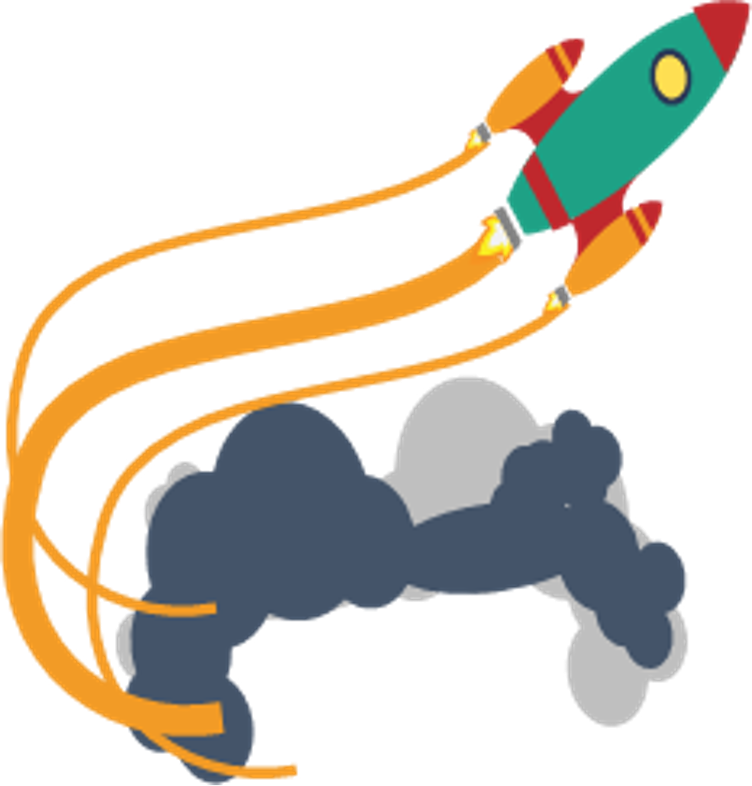

2way Communication
Ability to send a message to your Worker(s) within the app.

Timeline
Timeline tab: get the overview of what’s done and what needs to be checked (view of all scans recently performed/ to be performed according to your schedules).
Pending Actions tab: items that are pending some action (i.e. a missed scan of a checkpoint) to allow you to control them and take action.

Geofencing
Be informed of whether a checkpoint is scanned by the Worker within its pre-defined area or not.

Tracking
Get informed of a Worker’s position without them needing to scan any tags/checkpoints.

Virtual Checkpoints (soon!)
Eliminate the use of checkpoints – define tour areas by adding coordinates & a range value and know if a Worker is within/outside the defined areas with no scanning needed.
MyLoneWorkers Features
Organize Lone Workers and schedule tasks-assignments
Create Lone Worker’s schedule templates and follow specific scheduling during the whole Lone Worker’s monitoring activities. Monitor your lone workers and manage your workflow in an efficient way, automating all internal work process.
Each schedule includes the checkpoints along with the time interval in which the scan must occur and the exact task-assignment to be taken. The checkpoints and all the necessary actions-assignments have been assigned via the web application by the people who manage the lone workers and assign tasks to them.
Checkpoints scan (NFC tags, QR Code, Beacons)
MyLoneWorkers is a pioneering system which incorporates 3 types of checkpoints. Scan NFC tags, QR codes or Beacons placed on buildings, territories etc. and send immediate alerts and reports.
When a checkpoint is scanned and the smartphone is connected to the Internet, an event is sent immediately to the monitoring center via the cloud server. The same occurs in every incident sent to the cloud server (e.g. test, SOS, etc) and the monitoring center is informed in real-time for any occurring incident.
QR Codes
Place QR-code checkpoints at specific positions on assets and buildings. Lone workers will scan QR-code tag via MyLoneWorkers mobile app and an immediate alert will be sent.
NFC tags
Just launch MyLoneWorkers app and place your smartphone over the NFC tag. NFC is a perfect source of convenience and an extra arm in daily tasks-assignments accomplishment and management.
Beacons
Beacons are a smart way to transmit data over a short distance absolutely wirelessly. MyLoneWorkers is the only system worldwide incorporating advanced beacon technology!
MME – pictures, voice messages, personal signatures
Monitor incidents in real-time by gathering multimedia data. MyLoneWorkers enables communication using all available stuff:
- Press to record voice from microphone
- Take an instant photo
- Write a text message
- Assign multimedia event to a checkpoint
Finally, add your own identity and extinguish any ambiguity by moving your finger on the screen and making your personal signature!
Incidents
When an incident occurs, the Lone Worker can select Incident button to choose any incident, attach a MME or assign a point and send to the monitoring center or clients via email. It is greatly important that the incidents are sent in real-time and a notification appears that an event has been sent to the cloud server.
Advanced reports
Through MyLoneWorkers system you have the ability to create multiple reports (scanned, missed check points / incidents / task-assignment duration) using advanced filtering and export abilities (PDF, excel). Reports are executed in real-time and can be conducted for different time intervals and specific Lone Workers.
Detailed reporting is a vital part of the system, allowing better overall management of Lone Worker tasks and schedules, allocating business resources and controlling budget in an efficient way. Instant, daily, weekly, monthly and annual reports help businesses evaluate Lone Workers productivity, rearrange schedules and tasks, cut down time consuming processes and increase efficiency.
Man Down Alert
Ensure your Lone Worker’s physical condition and safety by using Lone Worker Down alert! Lone Workers that need to perform tasks-assignments by themselves, without any close or direct supervision, don’t have to worry anymore!
Using Lone Worker Down alert, the Monitoring Center can be alerted of any urgent situation, even if the lone workers won’t have the chance, the capability and/or the time to send out a “Lone Worker Down” event!
What does it mean?
In case your Lone Worker falls or slips, an immediate man down alert is sent to the Alarm Monitoring Center informing for a crucial Man Down situation. The alert is fully automated as the system detects a Man Down situation and no button press is required so as to make it work!
Test alert – SOS alert
When a Lone Worker presses the Test button, a test event including timestamp and position coordinates is sent to the cloud server to ensure that everything regarding the patrol tour is ok.
In case the Lone Worker comes up with an urgent situation, then he can press immediately the SOS button and send an instant notification and alarm to the monitoring center that an immediate action has to be taken accordingly. In addition, an SMS message informing about the alert can be sent up to 3 numbers.
Push To Talk
MyLoneWorkers incorporates all the necessary monitoring and management features of an innovative cloud web and mobile application. Moreover, it stands above competition offering maximum communication efficiency through various available channels. Lone Workers can not only send photos, text messages and voice messages to the Monitoring Center, but they can also send real-time push-to-talk messages to each other.
MyLoneWorkers system assists better cooperation among Lone Workers during their tasks’ implementation as well as extra an extra way to communicate with the managing staff. It provides a secure group interaction over IP, reducing communication costs and improving allocation of available business resources.
Two way communication text messages
In most cases, Lone Worker systems allow Lone Workers to send text or voice messages to the monitoring center and inform about events and alerts.
MyLoneWorkers adds more value to this feature by offering two way communication capability. The account manager of the system can now send also a text message to the Lone Worker and reply to him or inform him about an upcoming danger (e.g. low temperatures, snow or rain prediction, problems or dangerous situations in near locations).
Two way communication is a super chance to reduce communication costs and time and face alarm situations and problems up to the point.
Timekeeping
Depending on the business market (e.g. Facilities maintenance, transportation, engineering, remote areas control etc.), Lone Workers follow specific schedules in most cases. To make it clear, when a Lone Worker gets on a remote site so as to execute maintenance work, MyLoneWorkers records check-in time. In accordance, the checkout-time is also recorded in the system and the Monitoring Center get an immediate alert of each event.
Automatic record of check in and check out in real-time enhances real-time protection and offers best possible tracking of working hours and resources management.
Who should use MyLoneWorkers?

Maria wants to ensure her safety while performing her security officer duties during night shifts at a large corporate building.
Using MyLoneWorkers, Sam’s employer can monitor her safety and efficiency in real-time.

Sam wishes to keep his employer updated about his location and the progress of his tasks while he works alone in remote locations.
MyLoneWorkers can be used by Sam’s employer to track her tasks, location, and safety status efficiently.

Chris is looking for a solution to manage his team of cleaners who work in different locations.
With MyLoneWorkers, Chris can not only assign tasks to his team members but also ensure their safety while they are working alone.
What you can do with MyLoneWorkers?

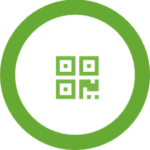
Scan checkpoints

Test

Incidents

Multimedia (Voice, Image)

SOS alerts
How to Use MyLoneWorkers?
An integrated solution for lone workers tour monitoring
Manage your Lone Workers from everywhere!
MyLoneWorkers Mobile Application

Arm your Lone Workers with the ultimate weapon to execute their tours
MyLoneWorkers Web Application
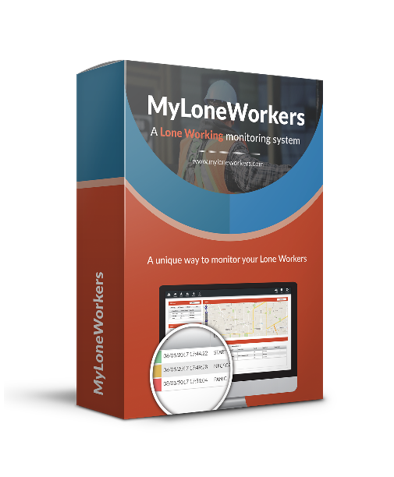
Track, Manage, Schedule Lone Workers tours in real-time remotely
MyLoneWorkers M.A.R.S.

Real-time mobile Lone Workers tour management
QR-PTT

Easy push to talk notifications for your Lone Workers interactions
MyLoneWorkers Versions

Digitize your operations while keeping it.
Ensure proof of presence, enhance accountability and be on top of things with real-time alerts.

Most popular!
Move your operations one step ahead and utilize multiple functionalities.
Manage your workers when out-of-office, get structured information for every checkpoint and make sure that your workers are safe.

Transform your business by exploiting the full potential of QR-Patrol.
Manage and delegate incidents directly from the platform, produce advanced reports & customize your account with your Logos.
Includes:
- Schedules Management
- NFC/QR-Code Checkpoints
- Daily Activities Reports
- Beacon Checkpoints
- Geolocation
- GPS Monitoring
- Real Time Alerts
- User Management
- Multilevel Access
- Email Notifications
- Issue Management
(Missed Scans Only)
Everything in Base +
- Mobile Management
- API Access
- External SOS button
- Indoor Location
- Man Down Functionality
- Mobile Forms
- Face Verification
- Welfare Check
Everything in PRO +
- Guard Trail
- Personalized Login Screen
- Safepass
- Logo on Reports & Guard Photo
- Virtual Checkpoints
- Advanced Customized Reporting
- Actions Log
- Issue Management (Full functionality)
- Natural Language Processing – AI GPT (coming soon)
Operational Charts
For information about Terracom, click here: terracom.gr/.
For specific and specialized solutions from QQinfo, click here: QQsolutions.
In order to be in touch with the latest news in the field, unique solutions explained, but also with our personal perspectives regarding the world of management, data and analytics, click here: QQblog !