QQwork.logger™ delivers to employees and managers an optimal framework for reporting and monitoring their time consumption using a simple, fast and intuitive method.
QQwork.logger™ empowers the workforce to record any started activity in an unitary place for all the teams. It is possible to put on hold and resume any task as many times as needed.
The main goal of this tool is to minimize at maximum the number of information that each user need to enter during reporting.
Further details are extracted by the application from the context (time-stamp, user, department, specific task details and properties, etc.).

This way we deliver several major benefits for the organization:
- The effort required to record the executed activities by the workforce is minimal;
- Since the main recording is done on the fly, during the activities execution, the information is not altered, as it is usually, when the reporting is done after a day or week after the activity is executed;
- Management has all the details in a complete and coherent history (that can be easily explored using QQworkload ™ , running on Qlik platform);
- The real-time reporting allows managers and teams to better understand the workforce load and challenges, not only over a long term perspective, but also in a operational manner, providing also valuable tools for immediate smart prioritization of tasks and task balancing across the teams. (Including the benefit of prescriptive options to follow).
The solution is implemented as an add-on for Microsoft Outlook, having a central MS- SQL database for consolidation. It’s bend developed in Visual Studio and is working pretty fast also on less strong networks .
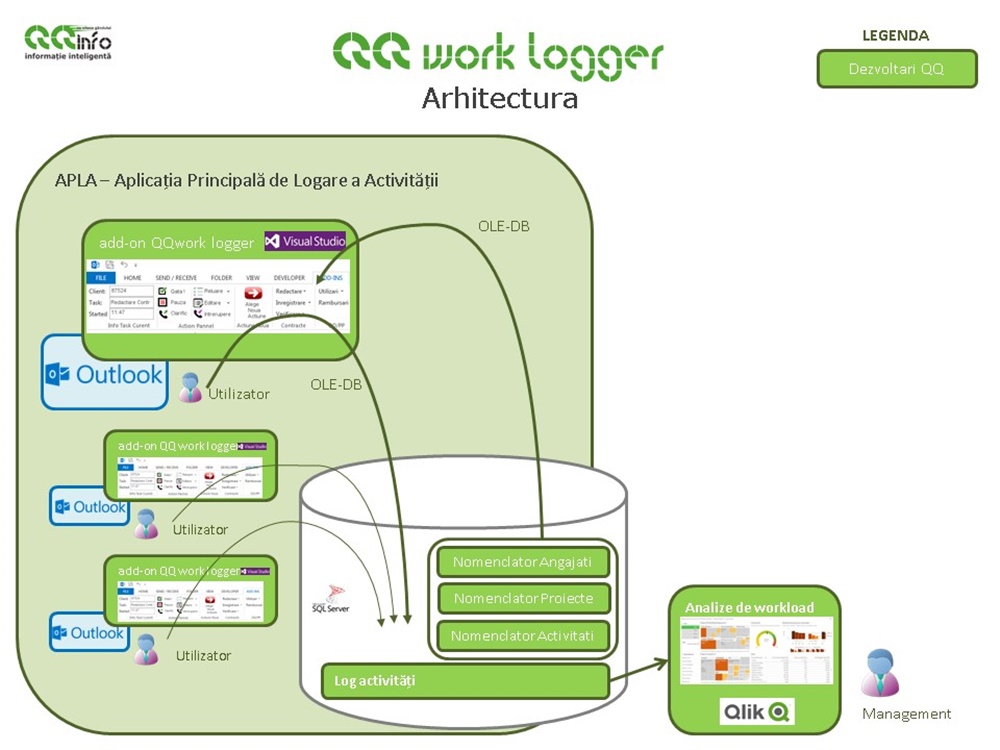
The workforce interacts with this application through a minimal number of clicks, since the system behind already knows when everything is pressed and who is the respective user and that a new activity start means putting on hold the previous one (based on the principle of single activity at any moment).
The interface allows managers to define a multilayered classification of activities and the expected timing to execute and close each activity. In this activity definition, some activities can get a flexible set of mandatory and/or optional parameters, that each user has to fill-in, or choose, when such a new activity is started. Activity clasification can have time-frame valability and can be specific to departments or other organizational structures.
Having all activities predefined by the management, the so-called “piano” part of the interface allows the workforce to quickly identify the proper “note” to “play” using a simple click on the respective “key” (aka button). If mandatory and/or optional parameters are required by the management definition, the user is prompted to fill-in or choose the proper values for these parameters.
Once an activity is executed, a button to mark the task as finished can be pressed (one click only !). Additional buttons are available for putting a task on pause, or to mark it as waiting for somebody else, or in case a task is started and paused (but not yet finished), to record also the new interval used to continue the activity.
In case some records are altered by mistake, the user has the option to edit later the data (still, the management will be able to identify and count all the records that has been altered after the execution time, assessing this way the data quality of each reporting person).