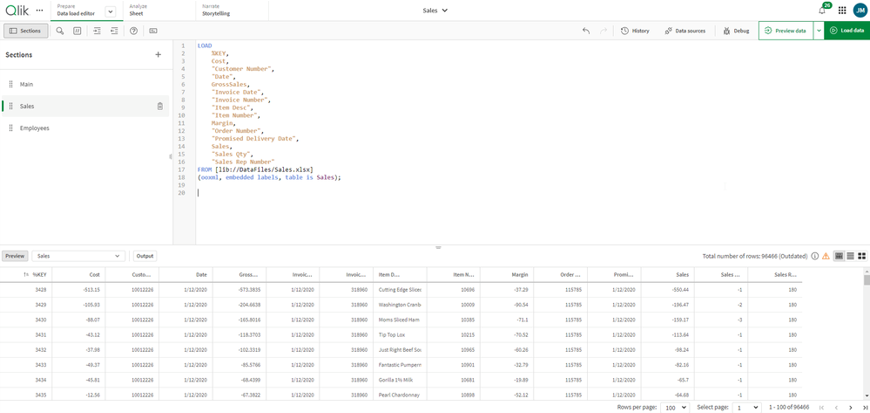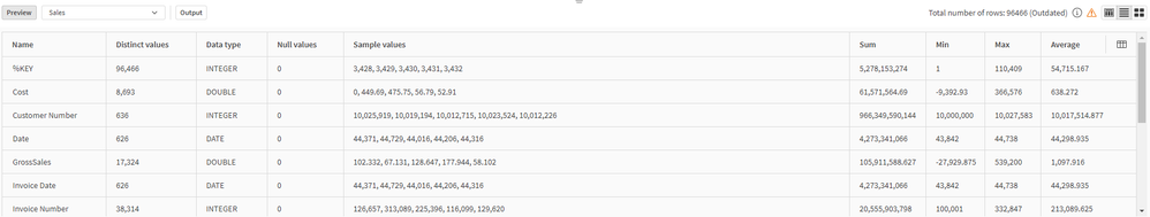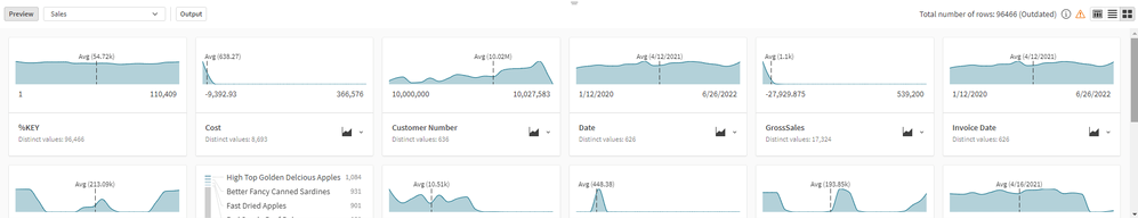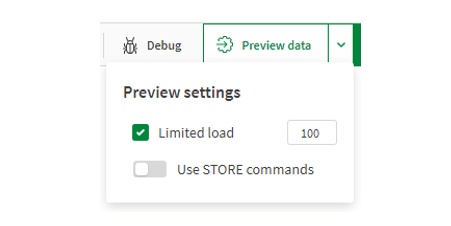Data Load Editor Improvements
In this article we will cover some of the new features in the data load editor that we have found useful, as follows:
- The table preview;
- The ability to do a limited load and load a specified number of rows in each table;
- The ability to view the script history, as well as the option to save, download and restore previous versions.
Let’s look at each of these in more detail!
1. The table preview
When building an application, it is preferable to use the data upload editor to upload your data. With table preview, you can view the loaded data tables at the bottom of the data load editor after the data has been loaded or previewed in an application.
This is a new and very useful feature because, nine times out of ten, you want to visualize the uploaded data to make sure it has been uploaded as expected and to check that the logic is correct. By having the preview table right in the data load editor, you don’t have to go somewhere else, such as the data model viewer or a page, to view the loaded data. You can use the preview table to check if they have the results you want. Being able to do this quick check saves you time.
Developers can select the table for preview, and the data can be viewed as a table, as seen in the image above, or as a list or grid, as seen in the images below. When previewing the data as a table, the preview table can be expanded to show multiple rows, the columns in the table can be widened, and there is a paging that allows you to move around in the table. There is also an option to view the result of the upload. This will display the same information that you see in the load data window when the application reloads.
Last View
Grid View
2. The ability to view the script history, as well as the option to save, download and restore previous versions
A second feature in the data upload editor that we touched on and found very useful is the data preview option. This gives you an easy way to load some, but not all, of the data on reload. In the screenshot below, the default of 100 rows is entered. This will load a maximum of 100 rows in each table. This value can be edited if desired. By default, the use store command is toggled off. When this is off, store commands in the script are ignored preventing potentially incomplete data from being exported.
This feature is helpful when you want to just profile the data and see what the data looks like. It can also be helpful when there is a lot of data to be loaded and you do not need to load it all to check that the script is working as expected. Again, this is another time saver because you can limit the load thus the time it takes for the app to reload in a single step. We find this helpful when you want to quickly test a change in the script but you do not want to wait for the entire app to reload.
3. The ability to view the script history, as well as the option to save, download and restore previous versions
The last data load feature we are going to cover is history for scripts. This new capability allows you:
- to create versions of the script;
- name and rename scripts;
- restore the script from a previous version;
- download the load script or delete a version of the script.
The history feature is helpful when you want to name various versions of the script. Every time the script is edited, it is saved to the current version. At any time, you can save that current version giving it a meaningful name. Maybe you want to make some changes to the script but you want to have a backup in case it does not work. This can be done now right in the data load editor. You also have an easy way to restore a previous version, if necessary. Once a version is named, it can be renamed, restored, or deleted. All script versions can be downloaded as a QVS file. One thing to note is that the history only saves scripts created in the data loaded editor.
For information about Qlik™, click here: qlik.com.
For specific and specialized solutions from QQinfo, click here: QQsolutions.
In order to be in touch with the latest news in the field, unique solutions explained, but also with our personal perspectives regarding the world of management, data and analytics, click here: QQblog !