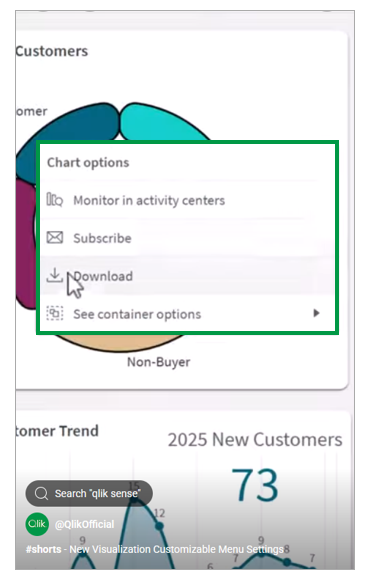Less is more!
Too many menu options cluttering your Qlik sheets? New you can use new settings to customize your view.
Whether you’re designing for power users or casual explorers, a tailored context menu keeps things focused and intuitive. Make it easier to act on insights—without overwhelming your users.
You can get a cleaner, more focused Qlik experience by customizing what is displayed in the visualization pop-up menus?
In analysis mode, you can right click visualizations to access a context menu, but you can now customize this to control what shows up.
Head over to app settings, appearance, UI settings, and enable override default items. Pick only the options you want to see. Now, when you open the menu, you only see wat you want, streamlining discovery without losing power..
That’s Qlik!
For a brief demo, check this link: https://www.youtube.com/shorts/aJbMB4hOi5s.
For information about Qlik™, click here: qlik.com.
For specific and specialized solutions from QQinfo, click here: QQsolutions.
In order to be in touch with the latest news in the field, unique solutions explained, but also with our personal perspectives regarding the world of management, data and analytics, click here: QQblog !