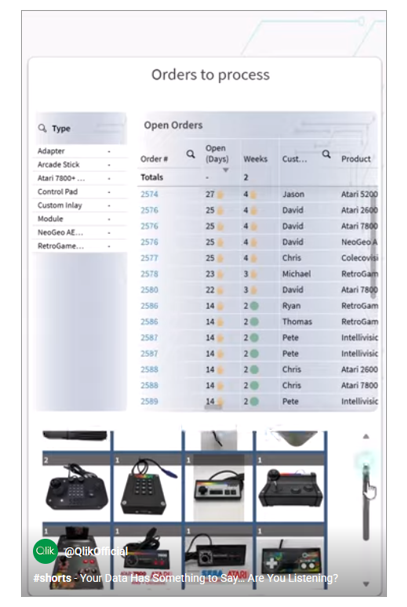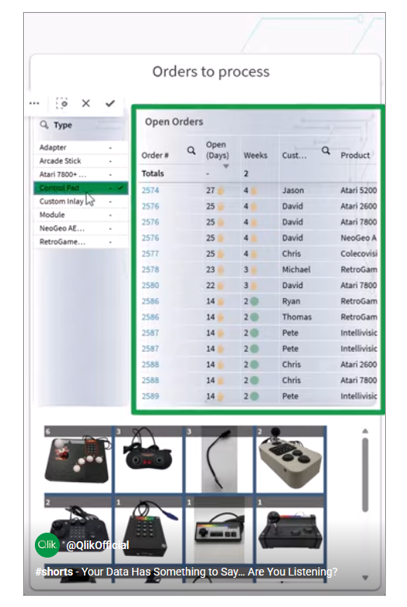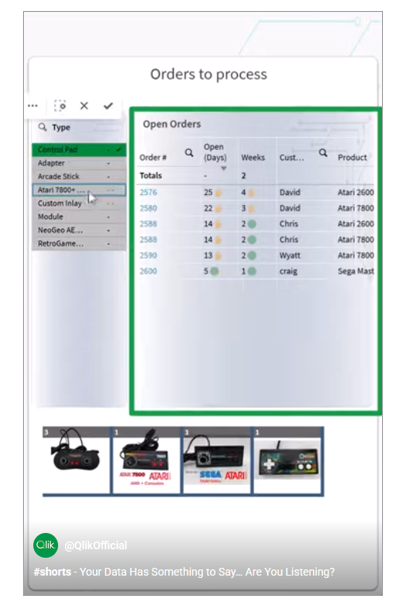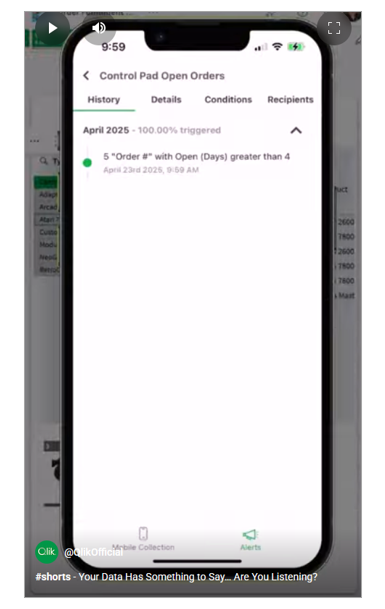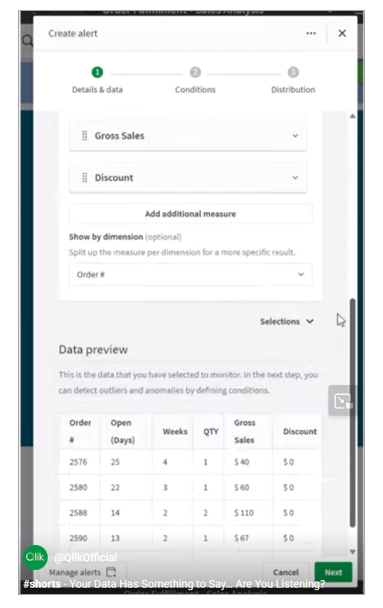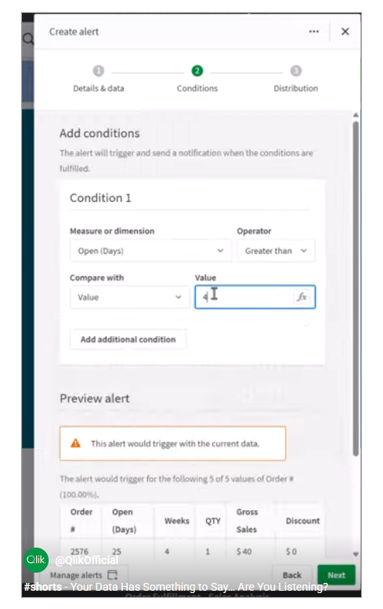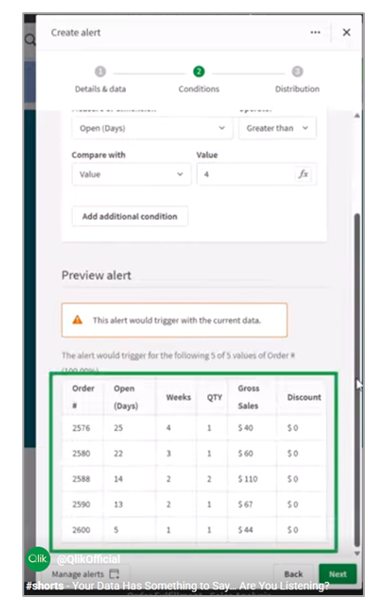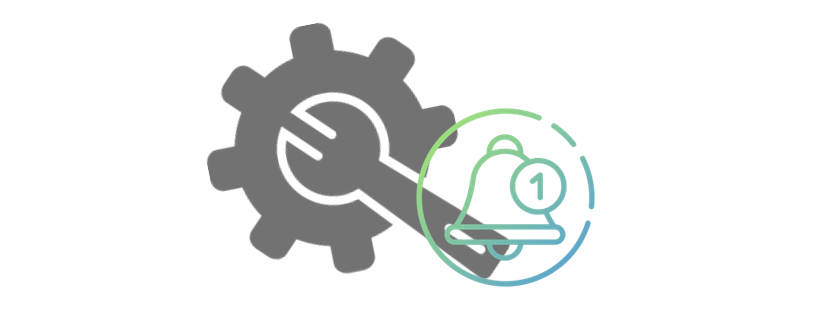
Your Data Has Something to Say… Are You Listening?
With data alerts in Qlik Cloud, you don’t have to refresh dashboards all day or dig for insights. Set custom alerts that notify you only when something meaningful happens — a dip in performance, a spike in sales, or a key KPI that needs attention.
- Stay proactive
- Save time
- Make faster, smarter decisions
In this article, we show an example of how to prioritize order processing for a particular product and receive alerts when a sale is made on that product.
There is a chart that shows only control pad orders and how long those orders have been opened.
You can easily set up an alert to inform you of these specific orders and allow you to keep track when new control pad orders come in.
You can simply create a new alert by right-clicking on the chart and all your parameters are populated.
If you want to be alerted only when a control pad order has been open for more than 4 days, select the “days open” measure in conditions and enter the value 4.
You can see a preview of the orders that match your criteria.
This alert will run automatically each time the data is updated, and you will be notified immediately so you can prioritize order processing.
For a brief demo, please check this link: https://www.youtube.com/shorts/nfXBrYCofFQ.
For information about Qlik™, click here: qlik.com.
For specific and specialized solutions from QQinfo, click here: QQsolutions.
In order to be in touch with the latest news in the field, unique solutions explained, but also with our personal perspectives regarding the world of management, data and analytics, click here: QQblog !